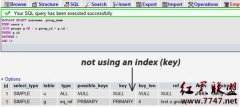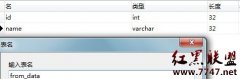mysql5.5 for linux 安装
下载地址: http://dev.mysql.com/downloads/mysql/5.5.html#downloads
进入后会有选择系统

选择linux-generic后 又有很多产品选择,我们只下载以下2个就可以了
server:
Linux - Generic 2.6 (x86, 32-bit), RPM Package
MySQL Server 5.5.20 48.9M
517e95a5d9ecc6d0f171dfbdfb9e62fb
client:
Linux - Generic 2.6 (x86, 32-bit), RPM Package
Client Utilities 5.5.20 16.2M
3aca3154617e6457e7a08eaf41c43a7a
下载完成后得到:

进入下载文件所以目录进行安装
如:
> rpm -ivh MySQL-server-5.5.20-1.linux2.6.i385.rpm
> rpm -ivh MySQL-client-5.5.20-1.linux2.6.i385.rpmp
启动mysql
> service mysql start
登录MySQL的命令是mysql, mysql 的使用语法如下:
mysql [-u username] [-h host] [-p[password]] [dbname]
username 与 password 分别是 MySQL 的用户名与密码,mysql的初始管理帐号是root,没有密码,注意:这个root用户不是Linux的系统用户。MySQL默认用户是root,由于初始没有密码,第一次进时只需键入mysql即可。
然后输入mysql
root@test1 local]# mysql
Welcome to the MySQL monitor. Commands end with ; or \g.
Your MySQL connection id is 1 to server version: 4.0.16-standard
Type 'help;' or '\h' for help. Type '\c' to clear the buffer.
mysql>
出现了“mysql>”提示符,恭喜你,安装成功!
相关新闻>>
- windows7 32bit下MySQL5.5.22安装笔记
- MySQL错误:access denied for user 'root'@'localhost' using p
- Linux下MySQL编码的修改
- MYSQL外键(Foreign Key)的使用
- mysql 无lock tables权限 报Access denied for user when using
- "checking for termcap functions library… "
- 高效的MySQL分页
- Mysql5.5主从复制配置
- mysql 日期字段 的异常 Data truncated for column 的处理
- mysql数据库在Linux操作系统上的安装及容易出现的问题
- 发表评论
-
- 最新评论 更多>>