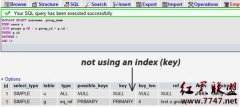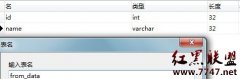mysql数据库AB复制配置
来源:未知 责任编辑:责任编辑 发表时间:2014-01-26 22:01 点击:次
使用俩台mysql服务器实现AB,主从复制。
一、在主MASTER服务器配置
MASTER 172.16.1.3
BACKUP 172.16.1.2
1、编辑my.cnf文件
#在原有基础上添加这俩行
[root@zhaoyun ~]# cat /etc/my.cnf
[mysqld]
log-bin=/mysql/bin #开启binlog
server-id=1 #配置不和另一台重复就行
2、重启服务
[root@zhaoyun ~]# service mysqld restart
停止MySQL:[确定]
启动MySQL:[确定]
3、授权用户
mysql> grant replication slave on *.* to zhaoyun@172.16.1.2 identified by '123456'
[root@zhaoyun ~]# mysql -uroot -p123456
Welcome to the MySQL monitor. Commands end with ; or \g.
Your MySQL connection id is 2
Server version: 5.0.77-log Source distribution
Type 'help;' or '\h' for help. Type '\c' to clear the buffer.
mysql>
mysql> grant replication slave on *.* to zhaoyun@172.16.1.2 identified by '123456';
Query OK, 0 rows affected (0.15 sec)
mysql>
4、在B服务器测试是否可以登录
[root@BACKUP ~]# mysql -uzhaoyun -p123456 -h172.16.1.3
Welcome to the MySQL monitor. Commands end with ; or \g.
Your MySQL connection id is 4
Server version: 5.0.77-log Source distribution
Copyright (c) 2000, 2010, Oracle and/or its affiliates. All rights reserved.
This software comes with ABSOLUTELY NO WARRANTY. This is free software,
and you are welcome to modify and redistribute it under the GPL v2 license
Type 'help;' or '\h' for help. Type '\c' to clear the current input statement.
mysql> show grants ;
+----------------------------------------------------------------------------------------------------+
| Grants for zhaoyun@172.16.1.2 |
+----------------------------------------------------------------------------------------------------+
| GRANT REPLICATION SLAVE ON *.* TO 'zhaoyun'@'172.16.1.2' IDENTIFIED BY PASSWORD '565491d704013245' |
+----------------------------------------------------------------------------------------------------+
1 row in set (0.00 sec)
mysql>
5、查看master的状态
mysql> show master status ;
+------------+----------+--------------+------------------+
| File | Position | Binlog_Do_DB | Binlog_Ignore_DB |
+------------+----------+--------------+------------------+
| bin.000001 | 315 | | |
一、在主MASTER服务器配置
MASTER 172.16.1.3
BACKUP 172.16.1.2
1、编辑my.cnf文件
#在原有基础上添加这俩行
[root@zhaoyun ~]# cat /etc/my.cnf
[mysqld]
log-bin=/mysql/bin #开启binlog
server-id=1 #配置不和另一台重复就行
2、重启服务
[root@zhaoyun ~]# service mysqld restart
停止MySQL:[确定]
启动MySQL:[确定]
3、授权用户
mysql> grant replication slave on *.* to zhaoyun@172.16.1.2 identified by '123456'
[root@zhaoyun ~]# mysql -uroot -p123456
Welcome to the MySQL monitor. Commands end with ; or \g.
Your MySQL connection id is 2
Server version: 5.0.77-log Source distribution
Type 'help;' or '\h' for help. Type '\c' to clear the buffer.
mysql>
mysql> grant replication slave on *.* to zhaoyun@172.16.1.2 identified by '123456';
Query OK, 0 rows affected (0.15 sec)
mysql>
4、在B服务器测试是否可以登录
[root@BACKUP ~]# mysql -uzhaoyun -p123456 -h172.16.1.3
Welcome to the MySQL monitor. Commands end with ; or \g.
Your MySQL connection id is 4
Server version: 5.0.77-log Source distribution
Copyright (c) 2000, 2010, Oracle and/or its affiliates. All rights reserved.
This software comes with ABSOLUTELY NO WARRANTY. This is free software,
and you are welcome to modify and redistribute it under the GPL v2 license
Type 'help;' or '\h' for help. Type '\c' to clear the current input statement.
mysql> show grants ;
+----------------------------------------------------------------------------------------------------+
| Grants for zhaoyun@172.16.1.2 |
+----------------------------------------------------------------------------------------------------+
| GRANT REPLICATION SLAVE ON *.* TO 'zhaoyun'@'172.16.1.2' IDENTIFIED BY PASSWORD '565491d704013245' |
+----------------------------------------------------------------------------------------------------+
1 row in set (0.00 sec)
mysql>
5、查看master的状态
mysql> show master status ;
+------------+----------+--------------+------------------+
| File | Position | Binlog_Do_DB | Binlog_Ignore_DB |
+------------+----------+--------------+------------------+
| bin.000001 | 315 | | |
相关新闻>>
- 发表评论
-
- 最新评论 进入详细评论页>>