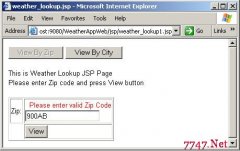struts2 传值方式
来源:未知 责任编辑:责任编辑 发表时间:2014-01-20 07:52 点击:次
如何把登陆页面中的用户名传递到登录成功的页面中呢?
有三种方式,
1,使用默认的action的传递方式。
2,自定义一个vo,在action中使用这个vo
3,使用ModelDriven的方式。
下面分别叙述。
1,使用默认的action的传递方式。
action文件如下:
package struts2.login;
public class LoginAction {
private String username;
private String password;
public String getUsername() {
return username;
}
public void setUsername(String username) {
this.username = username;
}
public String getPassword() {
return password;
}
public void setPassword(String password) {
this.password = password;
}
public String execute() {
System.out.println (LoginAction.class.hashCode());
if (username.equalsIgnoreCase("aaa") &&
password.equals("aaaaaa")) {
return "loginSuc";
}
else {
return "loginFail";
}
}
}
登陆成功的文件如下:
<%@ page contentType="text/html; charset=gb2312" %>
<%@ taglib uri="/struts-tags" prefix="s"%>
<meta http-equiv="content-type" content="text/html;charset=gb2312">
欢迎您,<s:property value="username" /> 登录成功。
2,自定义一个vo,在action中使用这个vo
自定义vo文件名:LoginVO.java
文件内容:
package struts2.login;
public class LoginVO {
private String username;
private String password;
public String getUsername() {
return username;
}
public void setUsername(String username) {
this.username = username;
}
public String getPassword() {
return password;
有三种方式,
1,使用默认的action的传递方式。
2,自定义一个vo,在action中使用这个vo
3,使用ModelDriven的方式。
下面分别叙述。
1,使用默认的action的传递方式。
action文件如下:
package struts2.login;
public class LoginAction {
private String username;
private String password;
public String getUsername() {
return username;
}
public void setUsername(String username) {
this.username = username;
}
public String getPassword() {
return password;
}
public void setPassword(String password) {
this.password = password;
}
public String execute() {
System.out.println (LoginAction.class.hashCode());
if (username.equalsIgnoreCase("aaa") &&
password.equals("aaaaaa")) {
return "loginSuc";
}
else {
return "loginFail";
}
}
}
登陆成功的文件如下:
<%@ page contentType="text/html; charset=gb2312" %>
<%@ taglib uri="/struts-tags" prefix="s"%>
<meta http-equiv="content-type" content="text/html;charset=gb2312">
欢迎您,<s:property value="username" /> 登录成功。
2,自定义一个vo,在action中使用这个vo
自定义vo文件名:LoginVO.java
文件内容:
package struts2.login;
public class LoginVO {
private String username;
private String password;
public String getUsername() {
return username;
}
public void setUsername(String username) {
this.username = username;
}
public String getPassword() {
return password;
相关新闻>>
- 发表评论
-
- 最新评论 进入详细评论页>>