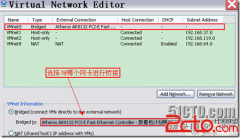使用vSphere API配置虚拟机(2)
来源:未知 责任编辑:责任编辑 发表时间:2014-01-06 18:17 点击:次
- Thick。在配置 VM 时,文件块也不会被清零。VM 配置是快速的。
- Zeroedthick。在第一次写入虚拟磁盘时,可以根据需要将文件块置零。VM 配置是快速的。
- Thin。在第一次写入块时,可以根据需要分配文件块,在创建时,存储的大小为零。在配置后必须解压缩磁盘。VM 配置是快速的。
- Eagerzeroed thick。在创建 VM 的虚拟磁盘时,文件块被清零。VM 配置是缓慢的。
解压缩薄盘只是在扩大所分配的大小时将整个未使用的磁盘清零。VMware vSphere 提供了一个应用程序编程接口(API),您可以使用它来将整个磁盘清零。
步骤 1:关联数据存储与 VM
要关联数据存储与 VM,可运行以下命令:
p>Object datastoreObject = this.getSingleProperty("datastore", vmMor);
// get the datastore property associated with virtual machine object 备注:您可以用自己的方法(如上面的 getSingelProperty),从 vSphere 检索任何指定的 vSphere 管理的对象引用的属性。
为了让所有数据存储与特定数据中心内的 VM 关联,可运行以下命令:
p>ArrayOfManagedObjectReference datastoreMorArray =
(ArrayOfManagedObjectReference) datastoreOb-ject; 关联所有数据存储之后,您必须为 VM 找到要解压缩的特定 Virtual Machine Disk (VMDK) 文件。因为这些 VMDK 文件可能会分散在整个数据存储中,所以您必须用 VM 名称在所有数据存储中进行搜索,并检索其绝对路径。
步骤 2:获得 VMDK 的路径
使用 searchDatastoreSubFolders_Task 方法查找与 VM 有关联的 VMDK 文件。为了搜索在步骤 1 中获得的所有数据存储,必须有一个数据存储浏览器与主机平台是有关联的。清单 1 显示了该搜索操作。
清单 1. 在数据存储中搜索 VMDK 文件的路径
p>VirtualMachineRuntimeInfo vmRunInfo =
(VirtualMachineRuntimeInfo) this.getSingleProperty("runtime", vmMor);
ManagedObjectReference hostMor = vmRunInfo.getHost();
ManagedObjectReference datastoreBrowserMor =
(ManagedObjectReference) this.getSingleProperty("datastoreBrowser", hostMor);
path = new ArrayList<String>();
for (int i = 0; i < datastoreMor.length; i++) {
String dsName = (String) this.getSingleProperty("name",datastoreMor[i]);
HostDatastoreBrowserSearchSpec hostDatastoreBrowserSearchSpec =
new HostDatastoreBrows-erSearchSpec();
hostDatastoreBrowserSearchSpec.setMatchPattern(new String[] { vmName + ".vmdk" });
// vmName here refers to the name of the virtual disk for that virtual machine
in the hypervisor
ManagedObjectReference taskMor =
this.vimPort.searchDatastoreSubFolders_Task(datastoreBrowserMor,"[" +
相关新闻>>
- 在VMwarevSphereClient下使用Linux虚拟机安装CentOS6.4系统
- VMware vSphere Management Assistant Guide
- VMwarevSphereUpdateManager5.0
- 使用VMwareworkstation9做虚拟机克隆时,网卡的MAC地址会不会重
- 使用字符工具xm管理xen保存、停止和暂停
- 使用vmware配置centos 6.0+网络出现的各种问题解决方案
- 主机使用无线网卡Vmware虚拟机网络设置——Bridge
- 虚拟机使用无线网卡上网配置
- VMware7.1.5虚拟机安装Ubuntu 11.10使用share folders共享目录
- VirtualBox远程桌面(VDR)使用
最新推荐更多>>>
- 发表评论
-
- 最新评论 进入详细评论页>>