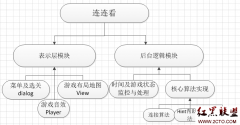Android研究(4)
}
}
方法一和方法二的区别是:方法一在程序关闭的时候,也会收到广播,执行其中的onReceive,方法二只会在程序开启的时候才会接收广播,执行onRecive方法,如果方法二种要移除该广播,可以调用unregisterReciver方法.
注意两种方法都要在AndroidManifest.xml中添加上如下配置信息:
Java代码
<uses-permission android:name="android.permission.RECEIVE_SMS"/>
3、Android中的ListView使用方法
Java代码
package cn.edu.ui;
import java.util.ArrayList;
import java.util.HashMap;
import java.util.List;
import java.util.Map;
import android.app.ListActivity;
import android.os.Bundle;
import android.widget.SimpleAdapter;
public class Mp3PlayerActivity extends ListActivity {
/** Called when the activity is first created. */
@Override
public void onCreate(Bundle savedInstanceState) {
super.onCreate(savedInstanceState);
setContentView(R.layout.main);
List<Map<String,String>> list=new ArrayList<Map<String,String>>();
Map<String,String> map1=new HashMap<String,String>();
map1.put("name", "Hello");
map1.put("size", "1000");
list.add(map1);
SimpleAdapter simpleAdapter=new SimpleAdapter(this,list,R.layout.mylistview,new String []{"name","size"},new int [] {R.id.name,R.id.size});
setListAdapter(simpleAdapter);
}
}
Xml代码
<?xml version="1.0" encoding="utf-8"?>
<LinearLayout xmlns:android="http://schemas.android.com/apk/res/android"
android:orientation="vertical"
android:layout_width="fill_parent"
android:layout_height="fill_parent"
>
<TextView
android:layout_width="fill_parent"
android:layout_height="wrap_content"
android:text="@string/hello"
/>
相关新闻>>
- 发表评论
-
- 最新评论 进入详细评论页>>