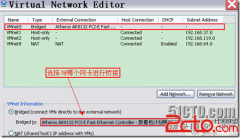KVM对虚拟机映射scsi盘(2)
来源:未知 责任编辑:责任编辑 发表时间:2013-12-18 11:36 点击:次
p>
p>在根目录下面新建了个模板文件bruce.xml:
p>
p>
p>
p><disk type="block" device="lun" sgio="unfiltered">
p><driver name="qemu" type="raw" cache="none" />
p><source dev="/dev/disk/by-path/kenny" />
p><target dev="sdyang" bus="scsi" />
p><shareable />
p><alias name="scsicontrollers-0-0-number" />
p><address type="drive" controller="controllers" bus="0" target="0" unit="number" />
p></disk>
p>然后通过以下脚本添加:
p>
p>#!/bin/sh
p>
p>
p>controler=0
p>count=0
p> ls /dev/disk/by-path/|grep -v part|grep fc|while read line
p> do
p> number=`echo $line|cut -d - -f 6`
p> sed "s/kenny/$line/g" bruce.xml | sed "s/yang/$number$controler/g" |sed "s/controllers/$controler/g"|sed "s/number/$number/g" > /yang.xml
p> echo "begin to attach device $number to xml file,controler is $controler ..."
p> virsh attach-device bruce_yang /yang.xml --config
p> if test $? -eq 1
p> then
p> echo "Failed to attach device to xml file ..."
p> exit 1
p> fi
p> count=`expr $count + 1`
p> if test $count -eq 10
p> then
p> count=0
p> controler=`expr $controler + 1`
p> fi
p> done
p>~
相关新闻>>
- 在VMwarevSphereClient下使用Linux虚拟机安装CentOS6.4系统
- 解决虚拟机提示VMwareWorkstationcannotconnecttothevirtualmach
- VMWarelinux虚拟机扩容
- 在VMware虚拟机中安装中文版Win7系统详细教程 附虚拟机下载
- 虚拟机无法联网解决方法
- 虚拟机VMWare“提示:软件虚拟化与此平台上的长模式不兼容”的
- Virtualbox虚拟机安装CentOS6.5图文详细教程
- VMware虚拟机平台的网络配置(RHEL5)
- VMware虚拟机上网络连接(networktype)的三种模式--bridged、ho
- Vbox虚拟机下如何登陆Windows2008
最新推荐更多>>>
- 发表评论
-
- 最新评论 进入详细评论页>>