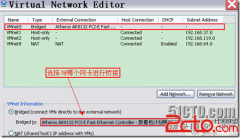给虚拟机VMWare下的redhat5.5根分区扩容(3)
来源:未知 责任编辑:责任编辑 发表时间:2013-11-26 22:14 点击:次
p> m print this menu
p> n add a new partition
p> o create a new empty DOS partition table
p> p print the partition table
p> q quit without saving changes
p> s create a new empty Sun disklabel
p> t change a partition's system id
p> u change display/entry units
p> v verify the partition table
p> w write table to disk and exit
p> x extra functionality (experts only)
p>
p> Command (m for help): n #新建分区
p> Command action
p> e extended
p> p primary partition (1-4)
p> p
p> Partition number (1-4): 3 #创建id号为3的分区
p> First cylinder (2611-5221, default 2611): #直接回车,使用默认值
p> Using default value 2611
p> Last cylinder or +size or +sizeM or +sizeK (2611-5221, default 5221): #直接回车,使用默认值
p> Using default value 5221
p>
p> Command (m for help): t #修改系统分区的id号
p> Partition number (1-4): 3 #指定要修改的分区id号
p> Hex code (type L to list codes): 8e #指定要改成的id号,8e代表LVM
p> Changed system type of partition 3 to 8e (Linux LVM)
p>
p> Command (m for help): w #写入分区表
p> The partition table has been altered!
p>
p> Calling ioctl() to re-read partition table.
p>
p> WARNING: Re-reading the partition table failed with error 16: 设备或资源忙.
p> The kernel still uses the old table.
p> The new table will be used at the next reboot.
p>
p> [root@etl110 ~]# reboot
p> 重启系统后就可以在/dev/下看到sda3了
p>
p>第三步:格式化该新添加的分区
p> 键入命令:mkfs -t ext3 /dev/sda3,将/dev/sda3格式化为ext3格式,操作过程如下所示:
p>
p> [root@etl110 ~]# mkfs -t ext3 /dev/sda3
p> mke2fs 1.39 (29-May-2006)
p> warning: 334 blocks unused.
p>
p> Filesystem label=
p> OS type: Linux
p> Block size=4096 (log=2)
p> Fragment size=4096 (log=2)
p> 2626560 inodes, 5242880 blocks
相关新闻>>
最新推荐更多>>>
- 发表评论
-
- 最新评论 进入详细评论页>>
今日头条
更多>>您可能感兴趣的文章
- 修改VirtualBox的虚拟磁盘文件的UUID,实现虚拟硬盘
- Vmware中Clone虚拟机后提示"No such device eth0
- 调整VMware虚拟机中linux桌面屏幕大小(屏幕分辨率
- 配置VMware ESXi 5事件发送到SYSLOG服务器
- VMware10下CentOS7的详细安装图解
- 使用vmware配置centos 6.0+网络出现的各种问题解决方
- VBox中出现UUID have already exists解决方法
- 感受VMware NAT对应用层协议的影响(配置guest机F
- 关于虚拟机下Linux操作系统与2440开发板的配置
- VMware 5.5 Red Hat 9屏幕分辨率调节详细方法
新闻点评
新闻关注排行榜
热门推荐
最新推荐