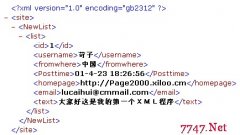ASP中遍历和操作Application对象的集合(2)
Application(“Start_Time”) = CStr(Now) ‘Store the date/time as a string
Application(“Visit_Count”) = 0 ‘Set counter variable to zero
End Sub
...
...
</SCRIPT>
(1) 遍历Contents集合的代码
为了遍历Contents集合,可使用一个For Each ... Next结构。集合中的每一项可以是一个简单的Variant类型变量、一个Variant数组或者一个对象的引用。因为需要对每种类型的值进行不同的处理,所以就不得不对每一个进行检查来判别其类型。
在VBScript中可使用VarType函数完成这个工作。这里使用IsObject和IsArray函数代替:
|
以下为引用的内容: For Each objItem in Application.Contents If IsObject(Application.Contents(objItem)) Then Response.Write “Object reference: ‘” & objItem & “’ Response.Write “Array: ‘” & objItem & “’ contents are: ‘Note: the following only works with a one-dimensional array For intLoop = 0 To UBound(varArray) Response.Write “ Index(“ & intLoop & “) = “ & _ VarArray(intLoop) & “ ” 相关新闻>>最新推荐更多>>>
|