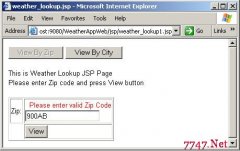JSP语法_史国旭的个人总结(2)
JSP页注释(隐藏注释):指注释虽然写在JSP程序中,但不会发送给客户,因此在客户端查看源代码时不能看见注释。这样的注释在JSP编译时被忽略掉。
<%--this is a JSP comment.it will only be seen in jsp code--%>
Java注释:只能出现在Java代码区中,不允许直接出现在页面中。//单行注释 /*多行注释*/
实例
编写index1.jsp页面,页面中提供两个输入文本框,用来收集用户提交的数据,并提供“提交”和“取消”按钮,方便用户提交或取消相应的操作。
编写result1.jsp页面,根据用户提交的数字,显示基于这个数字所形成的乘法表。


案例源码:
//Index1.jsp
[html]
<%@ page language="java" import="java.util.*" pageEncoding="UTF-8"%>
<%
String path = request.getContextPath();
String basePath = request.getScheme()+"://"+request.getServerName()+":"+request.getServerPort()+path+"/";
%>
<!DOCTYPE HTML PUBLIC "-//W3C//DTD HTML 4.01 Transitional//EN">
<html>
<head>
<base href="<%=basePath%>">
<title>My JSP 'index1.jsp' starting page</title>
<meta http-equiv="pragma" content="no-cache">
<meta http-equiv="cache-control" content="no-cache">
<meta http-equiv="expires" content="0">
<meta http-equiv="keywords" content="keyword1,keyword2,keyword3">
<meta http-equiv="description" content="This is my page">
<!--
<link rel="stylesheet" type="text/css" href="styles.css">
-->
</head>
<body background="images/tupian.jpg">
<center>
<p align="center">请输入两个自然数给你打印乘法口诀表</p>
<form action="jiujiu.jsp" method="post">
<table border="2px" cellpadding="0" cellspacing="0">
<tr>
<td>startNumber:</td>
<td><input type="text" name="startNumber"/></td>
</tr>
<tr>
<td>endNumber:</td>
<td><input type="text" name="endNumber"/></td>
</tr>
<tr>
<td><center><input type="submit" value="提交"></td>
<td><center><input type="reset" value="重置"/></td>
相关新闻>>
- 发表评论
-
- 最新评论 更多>>