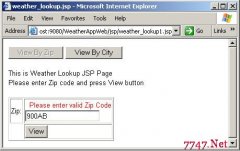JSP获取CPU使用率、系统内存、虚拟机内存等情况(不用JNI)(10)
来源:未知 责任编辑:责任编辑 发表时间:2014-05-26 10:59 点击:次
MonitorInfoBean monitorInfo = service.getMonitorInfoBean();
System.out.println("cpu占有率=" + monitorInfo.getCpuRatio());
System.out.println("可使用内存=" + monitorInfo.getTotalMemory());
System.out.println("剩余内存=" + monitorInfo.getFreeMemory());
System.out.println("最大可使用内存=" + monitorInfo.getMaxMemory());
System.out.println("操作系统=" + monitorInfo.getOsName());
System.out.println("总的物理内存=" + monitorInfo.getTotalMemorySize() + "kb");
System.out.println("剩余的物理内存=" + monitorInfo.getFreeMemory() + "kb");
System.out.println("已使用的物理内存=" + monitorInfo.getUsedMemory() + "kb");
System.out.println("线程总数=" + monitorInfo.getTotalThread() + "kb");
}
}
该实现类中需要用到一个自己编写byte的工具类,该类的代码如下所示:
package performance;
/**
* byte操作类.
*/
public class Bytes {
/**
* 由于String.subString对汉字处理存在问题(把一个汉字视为一个字节),因此在 包含汉字的字符串时存在隐患,现调整如下:
*
* @param src
* 要截取的字符串
* @param start_idx
* 开始坐标(包括该坐标)
* @param end_idx
* 截止坐标(包括该坐标)
* @return
*/
public static String substring(String src, int start_idx, int end_idx) {
byte[] b = src.getBytes();
String tgt = "";
for (int i = start_idx; i <= end_idx; i++) {
tgt += (char) b[i];
}
return tgt;
}
}
运行下MonitorBeanImpl类,读者将会看到当前的内存、cpu利用率等信息。
在hardware.jsp中以文字加图像形式显示CPU使用率、系统内存(每隔5秒刷新一次),代码如下所示:
<%@ page language="java" import="performance.*" pageEncoding="utf-8"%>
相关新闻>>
- 发表评论
-
- 最新评论 进入详细评论页>>