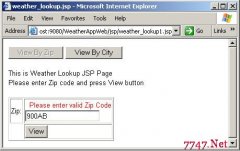JSP获取CPU使用率、系统内存、虚拟机内存等情况(不用JNI)
在Java中,可以获得总的物理内存、剩余的物理内存、已使用的物理内存等信息,下面例子可以取得这些信息,并且获得在Windows下的内存使用率。
首先编写一个MonitorInfoBean类,用来装载监控的一些信息,包括物理内存、剩余的物理内存、已使用的物理内存、内存使用率等字段,该类的代码如下:
package performance;
public class MonitorInfoBean {
/** 可使用内存. */
private long totalMemory;
/** 剩余内存. */
private long freeMemory;
/** 最大可使用内存. */
private long maxMemory;
/** 操作系统. */
private String osName;
/** 总的物理内存. */
private long totalMemorySize;
/** 剩余的物理内存. */
private long freePhysicalMemorySize;
/** 已使用的物理内存. */
private long usedMemory;
/** 线程总数. */
private int totalThread;
/** cpu使用率. */
private double cpuRatio;
public long getFreeMemory() {
return freeMemory;
}
public void setFreeMemory(long freeMemory) {
this.freeMemory = freeMemory;
}
public long getFreePhysicalMemorySize() {
return freePhysicalMemorySize;
}
public void setFreePhysicalMemorySize(long freePhysicalMemorySize) {
this.freePhysicalMemorySize = freePhysicalMemorySize;
}
public long getMaxMemory() {
return maxMemory;
}
public void setMaxMemory(long maxMemory) {
this.maxMemory = maxMemory;
}
public String getOsName() {
return osName;
}
public void setOsName(String osName) {
this.osName = osName;
}
public long getTotalMemory() {
return totalMemory;
}
public void setTotalMemory(long totalMemory) {
this.totalMemory = totalMemory;
}
public long getTotalMemorySize() {
return totalMemorySize;
}
public void setTotalMemorySize(long totalMemorySize) {
相关新闻>>
- 发表评论
-
- 最新评论 进入详细评论页>>