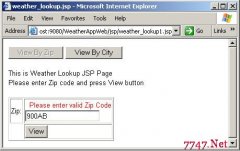基于JavaBean,JSP实现登录并显示分页信息的小系统
不说废话,首先,建立要连接的数据库,我的数据库名称是collage,要显示的数据表是students,有六列,要学习并测试的可以自己建立数据库。
id:int
name:varchar
grade:int
batch:int
password:int
gxqm:varchar
JSP页面,有三个,login.jsp,loginhandle.jsp,welcome.jsp。java类有三个,Userbean用于映射数据对象,UserbeanCl用于业务逻辑处理,connDB用于建立数据库连接。直接上代码吧
login.jsp页面
<%@ page language="java" contentType="text/html; charset=UTF-8"
pageEncoding="UTF-8"%>
<!DOCTYPE html PUBLIC "-//W3C//DTD HTML 4.01 Transitional//EN" "http://www.w3.org/TR/html4/loose.dtd">
<html>
<head>
<meta http-equiv="Content-Type" content="text/html; charset=UTF-8">
<title>Login in and then enjoy yourself!</title>
</head>
<body>
<center>
请登录
<form name="form1" action="loginhandle.jsp">
<hr color="cc00aa">
用户名: <input type="text" name="user">
<br>
密 码: <input type="password" name="password">
<br>
<input type="submit" value="登录">
<input type="reset" name="重置">
</form>
</center>
</body>
</html>
loginhandle页面:
<%@ page language="java" import="java.sql.*" import="java.util.*,com.ly.model.UserbeanCl" contentType="text/html; charset=UTF-8"
pageEncoding="UTF-8"%>
<!DOCTYPE html PUBLIC "-//W3C//DTD HTML 4.01 Transitional//EN" "http://www.w3.org/TR/html4/loose.dtd">
<html>
<head>
<meta http-equiv="Content-Type" content="text/html; charset=UTF-8">
<title>here</title>
</head>
<body>
<center>
<br>
<%
String u = request.getParameter("user");
String p = request.getParameter("password");
// 一、普通验证
/* if(u.equals("Liyong")&&p.equals("woaini")){
response.sendRedirect("welcome.jsp?user="+u);//跳转到欢迎界面并传递出用户名user
}
else{
response.sendRedirect("login.jsp");
}
*/
// 二、直接到数据库中验证
// DriverManager.registerDriver(new com.mysql.jdbc.Driver());
// Class.forName("com.mysql.jdbc.Driver");
/*
相关新闻>>
- 发表评论
-
- 最新评论 进入详细评论页>>