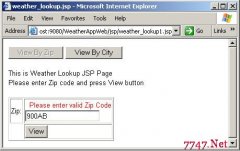jsp---简单的计算器
来源:未知 责任编辑:责任编辑 发表时间:2014-05-10 12:25 点击:次
简单的计算器
01
<%@page language="java" contentType="text/html;charset=gb2312"%>
02
<!DOCTYPE html>
03
<html>
04
<head>
05
<title>简单计算器</title>
06
</head>
07
<body>
08
<h1>简单计算器</h1>
09
<hr />
10
<form action="result.jsp">
11
<input type="text" name="number1"/>
12
<select name="ope">
13
<option value="add">+</option>
14
<option value="minus">-</option>
15
<option value="multiply">*</option>
16
<option value="div">/</option>
17
</select>
18
<input type="text" name="number2"/>
19
<input type="submit" value="计算" />
20
<input type="reset" value="重置">
21
</form>
22
</body>
23
</html>
01
<%@page language="java" contentType="text/html;charset=gb2312"%>
02
<%@ taglib uri="http://java.sun.com/jsp/jstl/core" prefix="c" %>
03
<!DOCTYPE html>
04
<html>
05
<head>
06
<title>简单计算器</title>
07
</head>
08
<body>
09
<h1>简单计算器</h1>
10
<hr />
11
<c:if test="${param.ope == 'add'}">
01
<%@page language="java" contentType="text/html;charset=gb2312"%>
02
<!DOCTYPE html>
03
<html>
04
<head>
05
<title>简单计算器</title>
06
</head>
07
<body>
08
<h1>简单计算器</h1>
09
<hr />
10
<form action="result.jsp">
11
<input type="text" name="number1"/>
12
<select name="ope">
13
<option value="add">+</option>
14
<option value="minus">-</option>
15
<option value="multiply">*</option>
16
<option value="div">/</option>
17
</select>
18
<input type="text" name="number2"/>
19
<input type="submit" value="计算" />
20
<input type="reset" value="重置">
21
</form>
22
</body>
23
</html>
01
<%@page language="java" contentType="text/html;charset=gb2312"%>
02
<%@ taglib uri="http://java.sun.com/jsp/jstl/core" prefix="c" %>
03
<!DOCTYPE html>
04
<html>
05
<head>
06
<title>简单计算器</title>
07
</head>
08
<body>
09
<h1>简单计算器</h1>
10
<hr />
11
<c:if test="${param.ope == 'add'}">
相关新闻>>
- 发表评论
-
- 最新评论 进入详细评论页>>