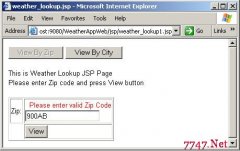通过样式调整input 中password text默认长度
来源:未知 责任编辑:责任编辑 发表时间:2014-01-25 11:34 点击:次
<input > 标签内的 type 分别为 password 和 text 时其默认长度和宽度不一致,而在做登陆框时往往需要将它们的长度和宽度设置一致。如下的方法可以通过 css 控制使其一致:
< html >
< head > </ head >
< body >
调整前:</ br >
用户名:< input type ="text" id ="tex" > </ br >
密 码:< input type ="password" id ="pass" > </ br > </ br >
调整后:</ br >
用户名:< input type ="text" style ="width:180px;height:20px;" id ="tex" > </ br >
密 码:< input type ="password" style ="width:180px;height:20px;" id ="pass" >
</ body >
</ html >
以下为页面截图:
![通过样式调整input 中password text默认长度 [转载] - 懒人-小何 - 懒人-小何 \](http://www.2cto.com/uploadfile/2012/0117/20120117095645636.png)
摘自 懒人小何
< html >
< head > </ head >
< body >
调整前:</ br >
用户名:< input type ="text" id ="tex" > </ br >
密 码:< input type ="password" id ="pass" > </ br > </ br >
调整后:</ br >
用户名:< input type ="text" style ="width:180px;height:20px;" id ="tex" > </ br >
密 码:< input type ="password" style ="width:180px;height:20px;" id ="pass" >
</ body >
</ html >
以下为页面截图:
![通过样式调整input 中password text默认长度 [转载] - 懒人-小何 - 懒人-小何 \](http://www.2cto.com/uploadfile/2012/0117/20120117095645636.png)
摘自 懒人小何
相关新闻>>
- 发表评论
-
- 最新评论 进入详细评论页>>