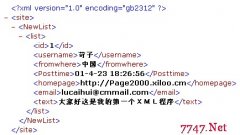一个简单的网上书城的例子(四)
来源:未知 责任编辑:智问网络 发表时间:2013-11-04 19:50 点击:次
check.asp:用户察看所购物品!
<!--#include file="Util.asp" -->
<%
Head="以下是您所选购的物品清单"
ProductList = Session("ProductList")
If Len(ProductList) = 0 Then Response.Redirect "Nothing.asp"
DbPath = SERVER.MapPath("ShopBag.mdb")
Set conn = Server.CreateObject("ADODB.Connection")
conn.open "driver={Microsoft access(小型网站之最爱) Driver (*.mdb)};dbq=" & DbPath
If Request("MySelf") = "Yes" Then
ProductList = ""
Products = Split(Request("ProductID"), ", ")
For I=0 To UBound(Products)
PutToShopBag Products(I), ProductList
Next
Session("ProductList") = ProductList
Session("First")="no"
End If
sql = "Select * From Products"
sql = sql & " Where ProductID In (" & ProductList & ")"
sql = sql & " Order By ProductID"
Set rs = conn.Execute( sql )
%>
<HTML>
<HEAD><TITLE><%=Head%></TITLE></HEAD>
<BODY BACKGROUND="b01.jpg">
<H2 ALIGN=CENTER><%=Head%></H2>
<CENTER>
<Form Action=Check.asp Method=POST>
<Input Type=Hidden Name=MySelf Value=Yes>
<TABLE Border=1>
<TR BGCOLOR=#00FFFF>
<TD>取消</TD><TD>书刊编号</TD><TD>书刊名称</TD><TD>单价</TD><TD>数量</TD><TD>总价</TD><TD>商品简介</TD></TR>
<%
Sum = 0
C_ProductID=""
C_Quatity=""
While Not rs.EOF
if Session("First")="yes" then
Quatity=1
else
Quatity = CInt( Request( "Q_" & rs("ProductID")) )
If Quatity <= 0 Then
Quatity = CInt( Session(rs("ProductID")) )
If Quatity<=0 Then Quatity = 1
End If
end if
Session(rs("ProductID")) = Quatity
Sum = Sum + CDbl(rs("Price")) * Quatity
If Len(C_ProductID) = 0 Then
C_ProductID = "" & rs("ProductID") & ""
C_ProductName = "" & rs("ProductName") & ""
C_Quatity = "" & Quatity & ""
Else
C_ProductID = C_ProductID & "/" & rs("ProductID") & ""
C_ProductName = C_ProductName & "/" & rs("ProductName") & ""
C_Quatity = C_Quatity & "/" & Quatity & ""
End If
%>
<TR>
<TD Align=Center>
<Input Type=CheckBox Name="ProductID" Value="<%=rs("ProductID")%>" Checked>
</TD>
<TD><%=rs("ProductID")%></TD>
<TD><%=rs("ProductName")%></TD>
<TD Align=Right><%=rs("Price")%></TD>
<TD><Input Type=Text Name="<%="Q_" & rs("ProductID")%>" Value=<%=Quatity%> Size=3></TD>
<TD Align=Right><%=CDbl(rs("Price"))*Quatity%></TD>
<TD><A HREF=<%=rs("Link")%>><%=rs("Description")%></A></TD>
</TR>
<%
rs.MoveNext
Wend
%>
<TR><TD Align=Right ColSpan=7><Font Color=Red>总价格=<%=Sum%></Font></TD></TR>
</TABLE>
<Input Type=Submit Value=" 更改数量 ">
</Form>
<HR width=80%>
<A HREF=Clear.asp>退回所有物品</A><P>
<% ListCategory conn %>
<HR width=80%>
<h2>顾客信息</h2>
<form action=BuyFinish.asp Method=POST>
姓名:<input Type=text name=Customer_N Value=""><br>
电话:<input Type=text name=Customer_T Value=""><br>
住址:<input Type=text name=Customer_A Value=""><br>
<Input Type=hidden Name=Customer_P Value="<%=C_ProductID%>">
<Input Type=hidden Name=Customer_PN Value="<%=C_ProductName%>">
<Input Type=hidden Name=Customer_Q Value="<%=C_Quatity%>">
<Input Type=hidden Name=Customer_S Value="<%=Sum%>">
<Input Type=Submit Value=" 提交,完成一次购物. ">
</form><HR width=80%>
</CENTER>
</BODY>
</HTML>
<!--#include file="Util.asp" -->
<%
Head="以下是您所选购的物品清单"
ProductList = Session("ProductList")
If Len(ProductList) = 0 Then Response.Redirect "Nothing.asp"
DbPath = SERVER.MapPath("ShopBag.mdb")
Set conn = Server.CreateObject("ADODB.Connection")
conn.open "driver={Microsoft access(小型网站之最爱) Driver (*.mdb)};dbq=" & DbPath
If Request("MySelf") = "Yes" Then
ProductList = ""
Products = Split(Request("ProductID"), ", ")
For I=0 To UBound(Products)
PutToShopBag Products(I), ProductList
Next
Session("ProductList") = ProductList
Session("First")="no"
End If
sql = "Select * From Products"
sql = sql & " Where ProductID In (" & ProductList & ")"
sql = sql & " Order By ProductID"
Set rs = conn.Execute( sql )
%>
<HTML>
<HEAD><TITLE><%=Head%></TITLE></HEAD>
<BODY BACKGROUND="b01.jpg">
<H2 ALIGN=CENTER><%=Head%></H2>
<CENTER>
<Form Action=Check.asp Method=POST>
<Input Type=Hidden Name=MySelf Value=Yes>
<TABLE Border=1>
<TR BGCOLOR=#00FFFF>
<TD>取消</TD><TD>书刊编号</TD><TD>书刊名称</TD><TD>单价</TD><TD>数量</TD><TD>总价</TD><TD>商品简介</TD></TR>
<%
Sum = 0
C_ProductID=""
C_Quatity=""
While Not rs.EOF
if Session("First")="yes" then
Quatity=1
else
Quatity = CInt( Request( "Q_" & rs("ProductID")) )
If Quatity <= 0 Then
Quatity = CInt( Session(rs("ProductID")) )
If Quatity<=0 Then Quatity = 1
End If
end if
Session(rs("ProductID")) = Quatity
Sum = Sum + CDbl(rs("Price")) * Quatity
If Len(C_ProductID) = 0 Then
C_ProductID = "" & rs("ProductID") & ""
C_ProductName = "" & rs("ProductName") & ""
C_Quatity = "" & Quatity & ""
Else
C_ProductID = C_ProductID & "/" & rs("ProductID") & ""
C_ProductName = C_ProductName & "/" & rs("ProductName") & ""
C_Quatity = C_Quatity & "/" & Quatity & ""
End If
%>
<TR>
<TD Align=Center>
<Input Type=CheckBox Name="ProductID" Value="<%=rs("ProductID")%>" Checked>
</TD>
<TD><%=rs("ProductID")%></TD>
<TD><%=rs("ProductName")%></TD>
<TD Align=Right><%=rs("Price")%></TD>
<TD><Input Type=Text Name="<%="Q_" & rs("ProductID")%>" Value=<%=Quatity%> Size=3></TD>
<TD Align=Right><%=CDbl(rs("Price"))*Quatity%></TD>
<TD><A HREF=<%=rs("Link")%>><%=rs("Description")%></A></TD>
</TR>
<%
rs.MoveNext
Wend
%>
<TR><TD Align=Right ColSpan=7><Font Color=Red>总价格=<%=Sum%></Font></TD></TR>
</TABLE>
<Input Type=Submit Value=" 更改数量 ">
</Form>
<HR width=80%>
<A HREF=Clear.asp>退回所有物品</A><P>
<% ListCategory conn %>
<HR width=80%>
<h2>顾客信息</h2>
<form action=BuyFinish.asp Method=POST>
姓名:<input Type=text name=Customer_N Value=""><br>
电话:<input Type=text name=Customer_T Value=""><br>
住址:<input Type=text name=Customer_A Value=""><br>
<Input Type=hidden Name=Customer_P Value="<%=C_ProductID%>">
<Input Type=hidden Name=Customer_PN Value="<%=C_ProductName%>">
<Input Type=hidden Name=Customer_Q Value="<%=C_Quatity%>">
<Input Type=hidden Name=Customer_S Value="<%=Sum%>">
<Input Type=Submit Value=" 提交,完成一次购物. ">
</form><HR width=80%>
</CENTER>
</BODY>
</HTML>
相关新闻>>
最新推荐更多>>>
- 发表评论
-
- 最新评论 进入详细评论页>>