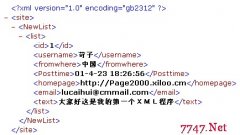DHTML+XML+ASP+CSS的树形目录(2)
---xtree.HTML-------------------------------------------------------------------
<HTML>
<HEAD>
<META NAME="GENERATOR" Content="Microsoft Visual Studio 6.0">
<SCRIPT LANGUAGE=javascript src=../../"xtree.js">
</SCRIPT>
<style type="text/CSS">
<!--
a:link { font-size: 14px; text-decoration: none; color: #0000FF}
a:visited { font-size: 14px; color: #0000FF; text-decoration: none}
a:hover { font-size: 14px; color: #FF0000; background-color: #CCCC99; text-decoration: none}
a:active { font-size: 14px; color: #FFFFFF; background-color: #191970; text-decoration: none}
.item{ font-size:14px}
-->
</style>
</HEAD>
<BODY leftMargin=0 rightMargin=0 topMargin=0 border=0>
<bold>树形菜单演示程序</bold><br>
<table border=0>
<tr><td nowrap>
<span id='oSpanroot' border=0></span><SCRIPT LANGUAGE=javascript>createChildNode("root",0);</SCRIPT></td></tr>
</table>
</BODY>
</HTML>
-------xtree.ASP---------------------------------------------------------------
<%@ Language=VBScript %>
<%
Response.CharSet="GB2312"
以下为引用的内容:
Response.ContentType="text/HTML"
'''''''''''''''''''''''''''''''Server code start'''''''''''''''''''''''''''''''
dim parId,nodeLayer
parid=Request.QueryString("parId")
nodeLayer=cint(Request.QueryString("nodeLayer"))
if(parid="") then
Response.Write("root id can't is null")
Response.End()
end if
if(nodeLayer<0) then
nodeLayer=0
相关新闻>>
- 发表评论
-
- 最新评论 进入详细评论页>>