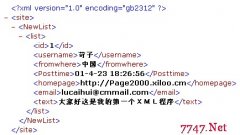用Access制作一个功能完善的论坛(源程序)
来源:网络 责任编辑:admin 发表时间:2013-07-01 23:17 点击:次
To view a live demonstration of this forum, click View Demo.
To create this forum on your server, you will need to create a Microsoft access(小型网站之最爱) Database named
discuss.mdb. You will also need to create a single table in this database named messages that has the
following fields:
m_id -- An autonumber field
m_email -- A text field
m_subject -- A text field
m_message -- A Memo field
m_entrydate -- A Date/Time field with default value of NOW()
m_numReplies -- A Number field with default value of 0
m_reply -- A Number field with default value of -1
Listing 1.0 - discuss.asp
-----------------------------------
<html>
<head><title>Discussion</title></head>
<frameset rows="30,*">
<frame frameborder="no" scrolling="no" src="discusslogo.asp" marginheight=2 marginwidth=5>
<frame name="topframe" src="discussframes.asp">
</frameset>
</html>
-----------------------------------------
Listing 2.0 - discussframes.asp
-------------------------------------------------
<!-- #INCLUDE FILE="discussfuncs.asp" -->
<%
page = TRIM( request( "pg" ) )
addm = TRIM( request( "addm" ) )
email = TRIM( request( "email" ) )
subject = TRIM( request( "subject" ) )
message = TRIM( request( "message" ) )
IF addm <> "" THEN
IF email = "" THEN
showError "You did not enter your email address", "post.asp"
END IF
IF subject = "" THEN
showError "You did not enter a subject for your message", "post.asp"
END IF
IF message = "" THEN
showError "You did not enter a message", "post.asp"
END IF
IF INSTR( email, "." ) = 0 OR INSTR( email, "@" ) = 0 THEN
showError "You did not enter a valid email address", "post.asp"
END IF
readyDBCon
Set RS = Server.CreateObject( "ADODB.Recordset" )
RS.ActiveConnection = Con
RS.CursorType = adOpenStatic
RS.LockType = adLockOptimistic
RS.Open "SELECT * FROM messages WHERE 1<>1", Con
RS.AddNew
RS( "m_email" ) = email
RS( "m_subject" ) = subject
RS( "m_message" ) = message
RS( "m_reply" ) = addm
RS.Update
RS.Close
IF addm <> "-1" THEN
Con.Execute "UPDATE messages SET m_numreplies = m_numreplies+1 WHERE m_id=" & addm
END IF
END IF
%>
<html>
<head><title>frameset</title>
<frameset rows="300,*">
<frame marginheight="3" marginwidth="5" frameborder="no" scrolling="yes" src="messagelist.asp?
pg=<%=page%>">
<frame name="message" marginwidth="0" marginheight="0" frameborder="no" scrolling="auto"
src="message.asp?id=<%=addm%>&pg=<%=page%>">
</frameset>
</html>
------------------------------------------------------
Listing 3.0 - discussfuncs.asp
-------------------------------------------------------
<%
dbPath = "d:discuss.mdb"
messagesApage = 5
Define Constants
adOpenStatic = 3
adLockOptimistic = 3
Declare Global Variables
DIM Con
SUB readyDBCon
IF Con = "" THEN
Set Con = Server.CreateObject( "adodb.Connection" )
To create this forum on your server, you will need to create a Microsoft access(小型网站之最爱) Database named
discuss.mdb. You will also need to create a single table in this database named messages that has the
following fields:
m_id -- An autonumber field
m_email -- A text field
m_subject -- A text field
m_message -- A Memo field
m_entrydate -- A Date/Time field with default value of NOW()
m_numReplies -- A Number field with default value of 0
m_reply -- A Number field with default value of -1
Listing 1.0 - discuss.asp
-----------------------------------
<html>
<head><title>Discussion</title></head>
<frameset rows="30,*">
<frame frameborder="no" scrolling="no" src="discusslogo.asp" marginheight=2 marginwidth=5>
<frame name="topframe" src="discussframes.asp">
</frameset>
</html>
-----------------------------------------
Listing 2.0 - discussframes.asp
-------------------------------------------------
<!-- #INCLUDE FILE="discussfuncs.asp" -->
<%
page = TRIM( request( "pg" ) )
addm = TRIM( request( "addm" ) )
email = TRIM( request( "email" ) )
subject = TRIM( request( "subject" ) )
message = TRIM( request( "message" ) )
IF addm <> "" THEN
IF email = "" THEN
showError "You did not enter your email address", "post.asp"
END IF
IF subject = "" THEN
showError "You did not enter a subject for your message", "post.asp"
END IF
IF message = "" THEN
showError "You did not enter a message", "post.asp"
END IF
IF INSTR( email, "." ) = 0 OR INSTR( email, "@" ) = 0 THEN
showError "You did not enter a valid email address", "post.asp"
END IF
readyDBCon
Set RS = Server.CreateObject( "ADODB.Recordset" )
RS.ActiveConnection = Con
RS.CursorType = adOpenStatic
RS.LockType = adLockOptimistic
RS.Open "SELECT * FROM messages WHERE 1<>1", Con
RS.AddNew
RS( "m_email" ) = email
RS( "m_subject" ) = subject
RS( "m_message" ) = message
RS( "m_reply" ) = addm
RS.Update
RS.Close
IF addm <> "-1" THEN
Con.Execute "UPDATE messages SET m_numreplies = m_numreplies+1 WHERE m_id=" & addm
END IF
END IF
%>
<html>
<head><title>frameset</title>
<frameset rows="300,*">
<frame marginheight="3" marginwidth="5" frameborder="no" scrolling="yes" src="messagelist.asp?
pg=<%=page%>">
<frame name="message" marginwidth="0" marginheight="0" frameborder="no" scrolling="auto"
src="message.asp?id=<%=addm%>&pg=<%=page%>">
</frameset>
</html>
------------------------------------------------------
Listing 3.0 - discussfuncs.asp
-------------------------------------------------------
<%
dbPath = "d:discuss.mdb"
messagesApage = 5
Define Constants
adOpenStatic = 3
adLockOptimistic = 3
Declare Global Variables
DIM Con
SUB readyDBCon
IF Con = "" THEN
Set Con = Server.CreateObject( "adodb.Connection" )
相关新闻>>
最新推荐更多>>>
- 发表评论
-
- 最新评论 进入详细评论页>>