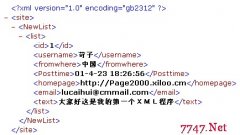下拉菜单输入,根据输入内容自动定位
来源:网络 责任编辑:admin 发表时间:2013-07-01 03:29 点击:次
下拉菜单支持输入,并根据输入内容自动定位:
参考:演员发表于 10/23/2001 8:58:16 AM 的文章 “罗亭的可输入下拉框的解密简化版.”,在此特别感谢相关人等。
本文为这个下拉框增加了一点小小的功能:输入能够定位在已有的选择框内。还有一个缺点,各位给改改:输入的时候不能够自动拉开选择框,怎么办?
function getLeftPostion( theObj )
{
var pos = 0;
while ( theObj != null )
{
pos += theObj.offsetLeft;
//get the Object which contain theObj.
theObj = theObj.offsetParent;
}
return pos;
}
function getTopPostion( theObj )
{
var pos = 0;
while ( theObj != null )
{
pos += theObj.offsetTop;
//get the Object which contain theObj.
theObj = theObj.offsetParent;
}
return pos;
}
function checkVersion()
{
var isBadVersion=true;
var curVer=navigator.appVersion;
var pos=parseInt(curVer.indexOf("MSIE"));
if (pos>=1)
{
var intVer=parseInt(curVer.charAt(pos+5));
if (intVer>=5)
{ isBadVersion=false;}
}
if (isBadVersion)
{
var msg="This page may not be displayed properly: "+
" This product requires Microsoft Internet Explorer 5 or later browser only.";
alert(msg);
}
}
//check the browser version
checkVersion();
// the array of comboBoies
theArray = new Array();
function combobox(objId, objHandler)
{
this.comObj = document.all[objId];
this.comObj.selectedIndex = -1;
this.getValue = getValue;
this.doResize = doResize;
this.doChange = doChange;
this.loseFocus = loseFocus;
this.doSelectIdx = doSelectIdx;
this.focus = focus;
this.keyPress = keyPress;
this.change = change;
var strMsg="";
//------------------------------------------------------------------------------------------------------
// create the text object
//------------------------------------------------------------------------------------------------------
var txtObjIdName = objId + "_text";
if (document.all[txtObjIdName] != null)
{
strMsg="The following id: " + txtObjIdName +" is used internally by the Combo Box! "+
"Use of this id in your page may cause malfunction. Please use another id for your controls.";
alert(strMsg);
}
var txtInner = "<INPUT type=text id=" + txtObjIdName + " name=" + txtObjIdName + " onblur=" + objHandler + ".loseFocus() " + " onkeyup=" + objHandler + ".keyPress()" + " onchange=" + objHandler + ".keyPress()" + " style=display: none; position: absolute value= >";
参考:演员发表于 10/23/2001 8:58:16 AM 的文章 “罗亭的可输入下拉框的解密简化版.”,在此特别感谢相关人等。
本文为这个下拉框增加了一点小小的功能:输入能够定位在已有的选择框内。还有一个缺点,各位给改改:输入的时候不能够自动拉开选择框,怎么办?
function getLeftPostion( theObj )
{
var pos = 0;
while ( theObj != null )
{
pos += theObj.offsetLeft;
//get the Object which contain theObj.
theObj = theObj.offsetParent;
}
return pos;
}
function getTopPostion( theObj )
{
var pos = 0;
while ( theObj != null )
{
pos += theObj.offsetTop;
//get the Object which contain theObj.
theObj = theObj.offsetParent;
}
return pos;
}
function checkVersion()
{
var isBadVersion=true;
var curVer=navigator.appVersion;
var pos=parseInt(curVer.indexOf("MSIE"));
if (pos>=1)
{
var intVer=parseInt(curVer.charAt(pos+5));
if (intVer>=5)
{ isBadVersion=false;}
}
if (isBadVersion)
{
var msg="This page may not be displayed properly: "+
" This product requires Microsoft Internet Explorer 5 or later browser only.";
alert(msg);
}
}
//check the browser version
checkVersion();
// the array of comboBoies
theArray = new Array();
function combobox(objId, objHandler)
{
this.comObj = document.all[objId];
this.comObj.selectedIndex = -1;
this.getValue = getValue;
this.doResize = doResize;
this.doChange = doChange;
this.loseFocus = loseFocus;
this.doSelectIdx = doSelectIdx;
this.focus = focus;
this.keyPress = keyPress;
this.change = change;
var strMsg="";
//------------------------------------------------------------------------------------------------------
// create the text object
//------------------------------------------------------------------------------------------------------
var txtObjIdName = objId + "_text";
if (document.all[txtObjIdName] != null)
{
strMsg="The following id: " + txtObjIdName +" is used internally by the Combo Box! "+
"Use of this id in your page may cause malfunction. Please use another id for your controls.";
alert(strMsg);
}
var txtInner = "<INPUT type=text id=" + txtObjIdName + " name=" + txtObjIdName + " onblur=" + objHandler + ".loseFocus() " + " onkeyup=" + objHandler + ".keyPress()" + " onchange=" + objHandler + ".keyPress()" + " style=display: none; position: absolute value= >";
相关新闻>>
最新推荐更多>>>
- 发表评论
-
- 最新评论 进入详细评论页>>