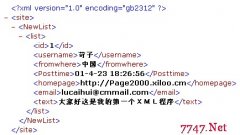在ASP中使用FSO组件生成HTML页面
共有两个页面index.htm是首页.程序比较简单,主要是用了ASP里的文件操作对象。
<!--index.htm------------------------------------------------------------------------------->
<!DOCTYPE HTML PUBLIC "-//W3C//DTD HTML 4.01 Transitional//EN"
"http://www.w3.org/TR/html4/loose.dtd">
<html>
<head>
<title>Untitled Document</title>
<meta http-equiv="Content-Type" content="text/html; charset=gb2312">
</head>
<body>
<table width="770" border="0" align="center" cellpadding="0" cellspacing="0">
<tr>
<td><form name="form1" method="post" action="send.asp">
<table width="100%" border="0" cellpadding="0" cellspacing="0" bgcolor="#CCFFFF">
<tr>
<td height="20"><div align="center">发送消息</div></td>
</tr>
<tr>
<td><div align="center">
<textarea name="msg" cols="100" rows="6"></textarea>
</div></td>
</tr>
<tr>
<td><div align="center">
<input type="submit" name="Submit" value="Submit">
<input type="reset" name="Submit2" value="Reset">
</div></td>
</tr>
</table>
</form></td>
</tr>
</table>
</body>
</html>
//send.asp
<%
function chan_time(shijian)转换日期时间函数
s_year=year(shijian)
if len(s_year)=2 then s_year="20"&s_year
s_month=month(shijian)
if s_month<10 then s_month="0"&s_month
s_day=day(shijian)
if s_day<10 then s_day="0"&s_day
s_hour=hour(shijian)
if s_hour<10 then s_hour="0"&s_hour
s_minute=minute(shijian)
if s_minute<10 then s_minute="0"&s_minute
chan_time=s_year & s_month & s_day & s_hour & s_minute
end function
function chan_data(shijian) 转换日期时间函数
s_year=year(shijian)
if len(s_year)=2 then s_year="20"&s_year
s_month=month(shijian)
if s_month<10 then s_month="0"&s_month
s_day=day(shijian)
if s_day<10 then s_day="0"&s_day
chan_data=s_year & s_month & s_day
end function
相关新闻>>
- 发表评论
-
- 最新评论 进入详细评论页>>