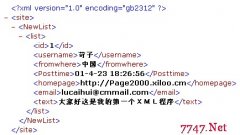使用Delphi编写组件封装asp代码
在ASP程序中版权限制是直是个头疼问题,目前最常见的方法就是使用组件封装代码以达到加密的效果。我在网上搜索了一下,Delphi编写asp组件的文章一共就几篇,所以今天写了这篇Delphi编写asp组件的基础文章,希望对新手有点帮助。
开始吧,让我们一起编写一个”hello world!”的示例。我这里用的是Delphi 7。
1.文件->新建->其他->ActiveX->ActiveX Library,然后保存成showdll.dpr
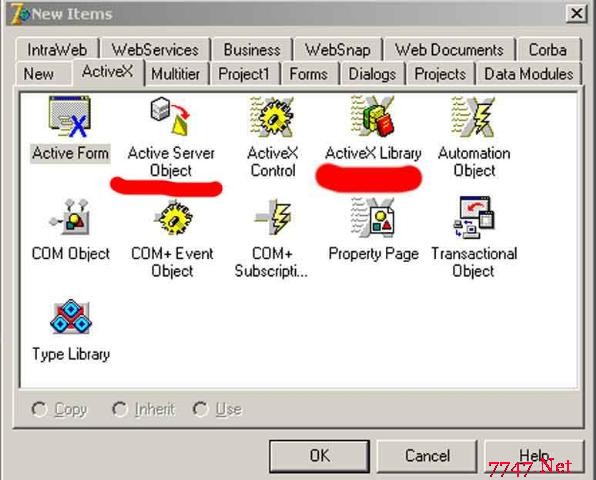
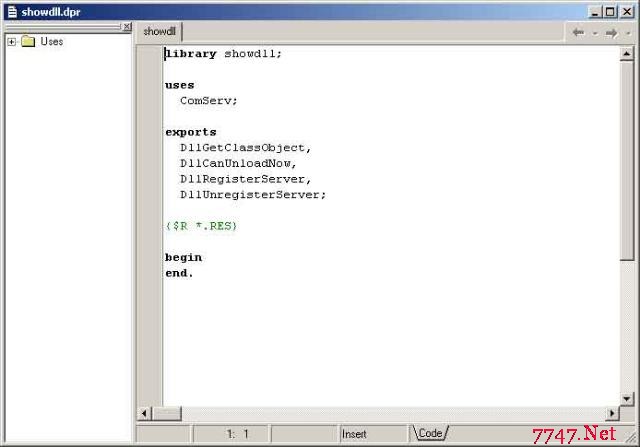
2.再次,文件->新建->其他->ActiveX->ActiveX Server Object,填写CoClassName:showhello,其他不变,点击ok。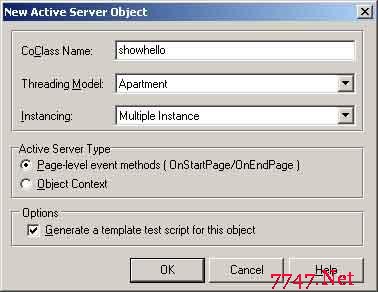
3.现在开始写程序,先添加一个方法。选择Ishowhello->右键->New->Method,填写方法名称:sayworld。
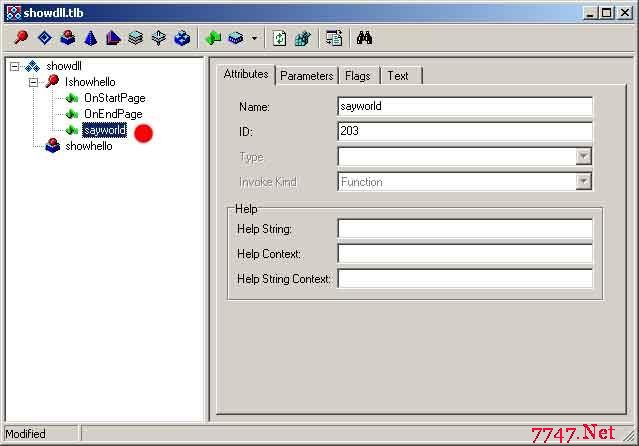
4.现在开始写程序,将Unit1保存成show.pas,然后添加方法sayworld的代码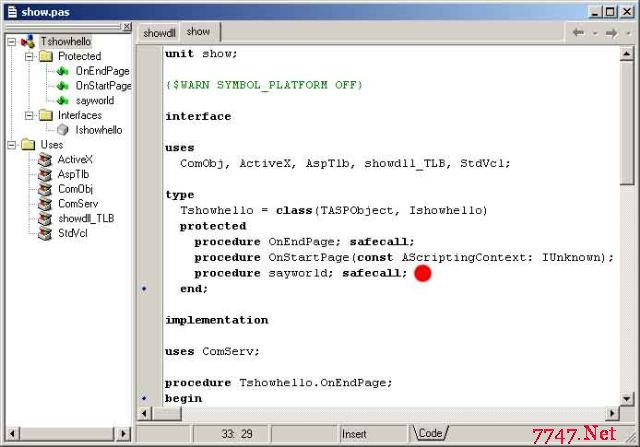
show.pas的全部代码如下:
unit show;
{$WARN SYMBOL_PLATFORM OFF}
interface
uses
ComObj, ActiveX, AspTlb, showdll_TLB, StdVcl;
type
Tshowhello = class(TASPObject, Ishowhello)
protected
procedure OnEndPage; safecall;
procedure OnStartPage(const AScriptingContext: IUnknown); safecall;
procedure sayworld; safecall; //sayworld方法
end;
implementation
uses ComServ;
procedure Tshowhello.OnEndPage;
begin
inherited OnEndPage;
end;
procedure Tshowhello.OnStartPage(const AScriptingContext: IUnknown);
begin
inherited OnStartPage(AScriptingContext);
end;
procedure Tshowhello.sayworld(); //定义sayworld方法
begin
response.Write(Hello world); //里边的语法和asp一样的写法了,就在这里封装了。
end;
initialization
TAutoObjectFactory.Create(ComServer, Tshowhello, Class_showhello,
ciMultiInstance, tmApartment);
end.
4.点击运行,编译成dll, 并自动注册了。这时候会提示:
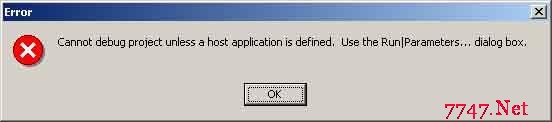
让你放到web服务器上运行,好了现在写个asp文件调用一下吧,注意Delphi已经生成了一个asp文件,我们改一下调用的方法就可以了。
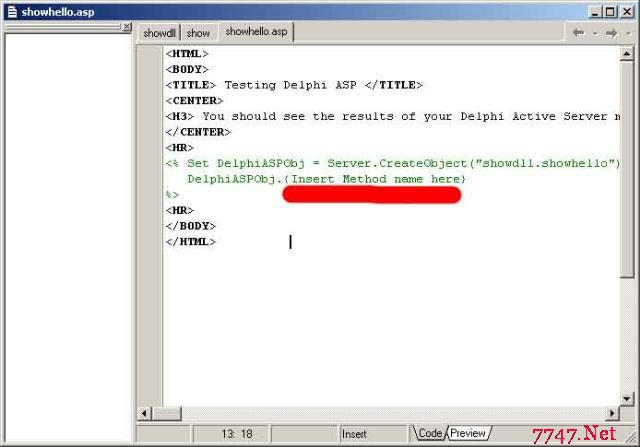
修改后的showhello.asp代码如下:
<HTML>
<BODY>
<TITLE> Testing Delphi ASP </TITLE>
<CENTER>
<H3> You should see the results of your Delphi Active Server method below </H3>
</CENTER>
<HR>
<% Set DelphiASPObj = Server.CreateObject("showdll.showhello")
DelphiASPObj.sayworld
%>
<HR>
</BODY>
</HTML>
在iis的站点下运行看看效果吧: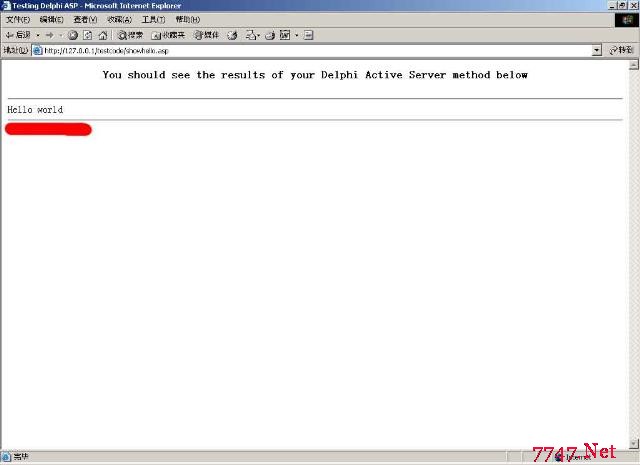
相关新闻>>
- 发表评论
-
- 最新评论 进入详细评论页>>