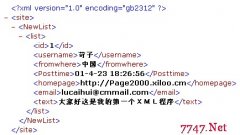ASP程序快速生成Excel文件
ASP程序快速生成Excel文件
在一个web项目中,要求将数据生成Excel文件保存到本地,最早使用的方法是直接使用Microsoft的Office Web组件,但是总体感觉是慢(微软的通病)。然后使用SQL SERVER语句直接生成excel文件,速度是快了,但是标题等信息还需要再打开一次生成的文件进行修改,还有一个更重要问题就是当查询比较复杂的时候,就很难处理。后来又想用csv格式,但是存在分隔符好可能与数据存在冲突,出现问题。最后想到Office xp以上版本的EXCEL不是可以保存为xml格式么?那么是否可以直接以写文件的形式xml格式呢?于是立刻将一个测试的Excel文件保存成为xml格式,然后对其格式进行了分析研究,最终发现是可行的,而且速度比其他方式快多了,而且效果也好很多。
下面是一个生成的Excel文件的例子:
<?xml version="1.0" encoding="gb2312"?>
<?mso-application progid="Excel.Sheet"?>
<Workbook xmlns="urn:schemas-microsoft-com:office:spreadsheet"
xmlns:o="urn:schemas-microsoft-com:office:office"
xmlns:x="urn:schemas-microsoft-com:office:excel"
xmlns:ss="urn:schemas-microsoft-com:office:spreadsheet"
xmlns:html="http://www.w3.org/TR/REC-html40">
<DocumentProperties xmlns="urn:schemas-microsoft-com:office:office">
</DocumentProperties>
<ExcelWorkbook xmlns="urn:schemas-microsoft-com:office:excel">
<ProtectStructure>False</ProtectStructure>
<ProtectWindows>False</ProtectWindows>
</ExcelWorkbook>
<Styles>
<Style ss:ID="Default" ss:Name="Normal">
<Alignment ss:Vertical="Bottom"/>
<Borders/>
<Font ss:FontName="宋体" x:CharSet="134" ss:Size="12"/>
<Interior/>
<NumberFormat/>
<Protection/>
</Style>
<Style ss:ID="s21">
<NumberFormat ss:Format="Currency"/>
</Style>
<Style ss:ID="s23">
<Alignment ss:Horizontal="Center" ss:Vertical="Bottom"/>
</Style>
</Styles>
<Worksheet ss:Name="库存统计">
<Table ss:ExpandedColumnCount="7" ss:ExpandedRowCount="4" x:FullColumns="1"
x:FullRows="1" ss:DefaultColumnWidth="54" ss:DefaultRowHeight="14.25">
<Column ss:Index="2" ss:AutoFitWidth="0" ss:Width="230.25"/>
<Column ss:AutoFitWidth="0" ss:Width="86.25"/>
<Row>
<Cell ss:MergeAcross="6" ss:StyleID="s23"><Data ss:Type="String">2006年全年文具用品库存统计</Data></Cell>
</Row>
<Row>
<Cell><Data ss:Type="String">物品编号</Data></Cell>
<Cell><Data ss:Type="String">物品名称</Data></Cell>
<Cell><Data ss:Type="String">型号规格</Data></Cell>
<Cell><Data ss:Type="String">计量单位</Data></Cell>
<Cell><Data ss:Type="String">进仓数量</Data></Cell>
<Cell><Data ss:Type="String">出仓数量</Data></Cell>
<Cell><Data ss:Type="String">库存</Data></Cell>
</Row>
<Row>
<Cell><Data ss:Type="String">02001001</Data></Cell>
<Cell><Data ss:Type="String">钢笔</Data></Cell>
<Cell><Data ss:Type="String">钢笔</Data></Cell>
<Cell><Data ss:Type="String">支</Data></Cell>
<Cell><Data ss:Type="Number">30</Data></Cell>
<Cell><Data ss:Type="Number">2</Data></Cell>
<Cell><Data ss:Type="Number">28</Data></Cell>
</Row>
<Row>
<Cell><Data ss:Type="String">02002001</Data></Cell>
<Cell><Data ss:Type="String">签字笔</Data></Cell>
<Cell><Data ss:Type="String">签字笔</Data></Cell>
<Cell><Data ss:Type="String">支</Data></Cell>
相关新闻>>
- 发表评论
-
- 最新评论 进入详细评论页>>