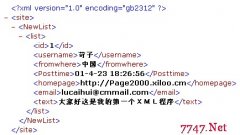MFC中自定义窗口类名
MFC中封装很多常用的控件,把类名也给封装了,没有提供明显的接口出来,用win api写窗口程序,第一步就是注册窗口类
此时类名和标题名是一起注册的,所以能把标题很好地让用户来设定,类名也应该是很简单的,可惜的是MFC没有这样做,原因也许是window name可以不停的改,而类名不能。窗口的类名是有Create来确定的,要在Create前,给窗口选择一个已经注册的窗口类名,作为参数窗口Create就ok了,CWnd的Create最终还是到了CreateEx中来,看看CreateEx就会清楚许多
BOOL CWnd::CreateEx(DWord dwExStyle, LPCTSTR lpszClassName, LPCTSTR lpszWindowName, DWORD dwStyle, const RECT& rect, CWnd* pParentWnd, UINT nID, LPVOID lpParam /* = NULL */){ return CreateEx(dwExStyle, lpszClassName, lpszWindowName, dwStyle, rect.left, rect.top, rect.right - rect.left, rect.bottom - rect.top, pParentWnd->GetSafeHwnd(), (HMENU)(UINT_PTR)nID, lpParam);}BOOL CWnd::CreateEx(DWORD dwExStyle, LPCTSTR lpszClassName, LPCTSTR lpszWindowName, DWORD dwStyle, int x, int y, int nWidth, int nHeight, HWND hWndParent, HMENU nIDorHMenu, LPVOID lpParam){ ASSERT(lpszClassName == NULL || AfxIsValidString(lpszClassName) || AfxIsValidAtom(lpszClassName)); ENSURE_ARG(lpszWindowName == NULL || AfxIsValidString(lpszWindowName)); // allow modification of several common create parameters CREATESTRUCT cs; cs.dwExStyle = dwExStyle; cs.lpszClass = lpszClassName; cs.lpszName = lpszWindowName; cs.style = dwStyle; cs.x = x; cs.y = y; cs.cx = nWidth; cs.cy = nHeight; cs.hwndParent = hWndParent; cs.hMenu = nIDorHMenu; cs.hInstance = AfxGetInstanceHandle(); cs.lpCreateParams = lpParam; if (!PReCreateWindow(cs)) { PostNcDestroy(); return FALSE; } AfxHookWindowCreate(this); HWND hWnd = ::AfxCtxCreateWindowEx(cs.dwExStyle, cs.lpszClass, cs.lpszName, cs.style, cs.x, cs.y, cs.cx, cs.cy, cs.hwndParent, cs.hMenu, cs.hInstance, cs.lpCreateParams);#ifdef _DEBUG if (hWnd == NULL) { TRACE(traceAppMsg, 0, "Warning: Window creation failed: GetLastError returns 0x%8.8X
", GetLastError()); }#endif if (!AfxUnhookWindowCreate()) PostNcDestroy(); // cleanup if CreateWindowEx fails too soon if (hWnd == NULL) return FALSE; ASSERT(hWnd == m_hWnd); // should have been set in send msg hook return TRUE;}
可以看到最后到了::AfxCtxCreateWindowEx,可以很容易地知道这里调用了CreateWindowEx来创建一个窗口
在前面有一个PreCreateWindow(cs),而cs经过PreCreateWindow处理后,交给::AfxCtxCreateWindowEx处理
::AfxCtxCreateWindowEx在中转给CreateWindowEx,cs.lpszClass就是类名,可以清楚了AfxCtxCreateWindowEx的用心良苦
我们可以重载的PreCreateWindow,来修改类名,如下的代码:
// TODO: 在此添加专用代码和/或调用基类 //VERIFY(AfxDeferRegisterClass(AFX_WND_REG)); //AfxEndDeferRegisterClass(AFX_WND_REG); //cs.lpszClass =
相关新闻>>
- 发表评论
-
- 最新评论 进入详细评论页>>