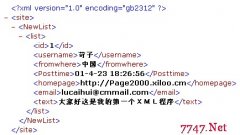用ASP实现Access数据库查询
来源:网络收集 责任编辑:admin 发表时间:2013-07-01 19:32 点击:次
ASP脚本语言实现访问Access数据库,至于如何创建系统DSN这里一带而过,有兴趣的读者自己可以去试一试。
----首先,创建一个Access数据库,其中含有姓名、部门名称、部门费用的字段名。
----其次,在安装IIS4.0的WWW服务器上,打开ODBC,创建系统DSN,数据源名ABC,选取对应的Access数据库,建立好后就可以开始写ASP程序了。
----根据需要我们想对Access数据库中的部门名称按照不同的部门进行查询,按照费用金额的大小进行查询。
----按照部门名称查询创建shujuku5.asp,ASP的程序源代码如下:
< html >
< body >
< %
Set Connect=Server.CreateObject(“ADODB.Connection")
Connect.Open “abc"
s=Request(“menu1")
sql=“select * from sheet1 where
部门名称=”&“‘"&s&“'"
Set rs=Connect.Execute(sql)
%>
< table border=1 cellspacing=1 >
< tr bgcolor=“#00ffff" >
< %For i=0 TO 7% >
< td size=1 > < b >< %=rs(i).Name% >< /b >
< td >< %Next% >
< tr >
< %Do While Not rs.EOF% >
< tr >
< %For i=0 TO 7% >
< td size=1 >< %=rs(i)% >< td >
< %Next% >
< /tr >
< %rs.MoveNext
Loop
% >
< %
rs.Close
Connect.Close
% >
< /table >
< /body >
< /html >
----按照费用金额创建shujuku4.asp,ASP源代码程序如下:
< html >
< body >
< %
Set Connect=Server.CreateObject(“ADODB.Connection")
Connect.Open “ABC"
r=Request(“textfield")
s=Request(“menu2")
if s=“大于" then
sql=“select * from sheet1 where 费用金额 >"&r&“"
elseif s=“小于" then
sql=“select * from sheet1 where 费用金额< "&r&“"
elseif s=“等于" then
sql=“select * from sheet1 where 费用金额="&r&“"
elseif s=“大于等于" then
sql=“select * from sheet1 where 费用金额 >="&r&“"
elseif s=“小于等于" then
sql=“select * from sheet1 where 费用金额< ="&r&“"
end if
Set rs=Connect.Execute(sql)
% >
< table border=1 cellspacing=5 >
< tr bgcolor=“#00ffff" >
< %For i=0 TO 7% >
< td >< b >< font size=“2" >< %=rs(i).Name% >
< /font >< /b >
< td >< %Next% >
< tr >
< %Do While Not rs.EOF% >
< tr >
< %For i=0 TO 7% >
< td size=8 >< %=rs(i)% >< td >
< %Next% >
< /tr >
< %rs.MoveNext
Loop
% >
< %
rs.Close
Connect.Close
% >
< /table >
< /body >
< /html >
----创建好这两个ASP文件拷贝到IIS4.0的虚拟目录 WWWROOT下,然后再用FRONTPAGE、DREAMWEAVER编写一个Html程序 bumenfeiyong.html,其源代码程序如下:
< html >
< head >
< title >Untitled Document< /title >
< meta http-equiv=“Content-
Type" content=“text/html; charset=gb2312" >
< /head >
< body bgcolor=“#FFFFFF" >
< div align=“center" >
< p >< b >< font color=“#CC3333" size=“5" >
部门费用查询< /font >< /b >< /p >
< p >< img src="/webstudy8files/uploadpic/2006-4/20/0642011073448227.gif" width=“600" height=“17" >
< /p >
< table width=“100%" border=“1" cellspacing=“10"
bordercolor=“#FFFFFF" >
< tr bordercolor=“#FFCCCC" >
< td height=“9" >
< form method=“post" action=
“http://192.1.168.100/shujuku5.asp" >
< select name=“menu1" >
< option selected >按部门查询< /option >
< option >总经理室< /option
----首先,创建一个Access数据库,其中含有姓名、部门名称、部门费用的字段名。
----其次,在安装IIS4.0的WWW服务器上,打开ODBC,创建系统DSN,数据源名ABC,选取对应的Access数据库,建立好后就可以开始写ASP程序了。
----根据需要我们想对Access数据库中的部门名称按照不同的部门进行查询,按照费用金额的大小进行查询。
----按照部门名称查询创建shujuku5.asp,ASP的程序源代码如下:
< html >
< body >
< %
Set Connect=Server.CreateObject(“ADODB.Connection")
Connect.Open “abc"
s=Request(“menu1")
sql=“select * from sheet1 where
部门名称=”&“‘"&s&“'"
Set rs=Connect.Execute(sql)
%>
< table border=1 cellspacing=1 >
< tr bgcolor=“#00ffff" >
< %For i=0 TO 7% >
< td size=1 > < b >< %=rs(i).Name% >< /b >
< td >< %Next% >
< tr >
< %Do While Not rs.EOF% >
< tr >
< %For i=0 TO 7% >
< td size=1 >< %=rs(i)% >< td >
< %Next% >
< /tr >
< %rs.MoveNext
Loop
% >
< %
rs.Close
Connect.Close
% >
< /table >
< /body >
< /html >
----按照费用金额创建shujuku4.asp,ASP源代码程序如下:
< html >
< body >
< %
Set Connect=Server.CreateObject(“ADODB.Connection")
Connect.Open “ABC"
r=Request(“textfield")
s=Request(“menu2")
if s=“大于" then
sql=“select * from sheet1 where 费用金额 >"&r&“"
elseif s=“小于" then
sql=“select * from sheet1 where 费用金额< "&r&“"
elseif s=“等于" then
sql=“select * from sheet1 where 费用金额="&r&“"
elseif s=“大于等于" then
sql=“select * from sheet1 where 费用金额 >="&r&“"
elseif s=“小于等于" then
sql=“select * from sheet1 where 费用金额< ="&r&“"
end if
Set rs=Connect.Execute(sql)
% >
< table border=1 cellspacing=5 >
< tr bgcolor=“#00ffff" >
< %For i=0 TO 7% >
< td >< b >< font size=“2" >< %=rs(i).Name% >
< /font >< /b >
< td >< %Next% >
< tr >
< %Do While Not rs.EOF% >
< tr >
< %For i=0 TO 7% >
< td size=8 >< %=rs(i)% >< td >
< %Next% >
< /tr >
< %rs.MoveNext
Loop
% >
< %
rs.Close
Connect.Close
% >
< /table >
< /body >
< /html >
----创建好这两个ASP文件拷贝到IIS4.0的虚拟目录 WWWROOT下,然后再用FRONTPAGE、DREAMWEAVER编写一个Html程序 bumenfeiyong.html,其源代码程序如下:
< html >
< head >
< title >Untitled Document< /title >
< meta http-equiv=“Content-
Type" content=“text/html; charset=gb2312" >
< /head >
< body bgcolor=“#FFFFFF" >
< div align=“center" >
< p >< b >< font color=“#CC3333" size=“5" >
部门费用查询< /font >< /b >< /p >
< p >< img src="/webstudy8files/uploadpic/2006-4/20/0642011073448227.gif" width=“600" height=“17" >
< /p >
< table width=“100%" border=“1" cellspacing=“10"
bordercolor=“#FFFFFF" >
< tr bordercolor=“#FFCCCC" >
< td height=“9" >
< form method=“post" action=
“http://192.1.168.100/shujuku5.asp" >
< select name=“menu1" >
< option selected >按部门查询< /option >
< option >总经理室< /option
相关新闻>>
最新推荐更多>>>
- 发表评论
-
- 最新评论 进入详细评论页>>