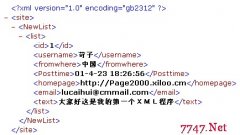SQL SERVER结构浏览器
来源:网络 责任编辑:admin 发表时间:2013-07-01 09:12 点击:次
从老外那儿转帖过来的
很酷,只要修改几个参数就可以了,很有帮助
<%@ LANGUAGE = JScript %>
<%
var ConnStr= "DSN=admin"; //
var UserLogin= "sa"; // input empty Login and Password,
var UserPassword= ""; // if your DSN works via WinNT trust connection
var CharSet= "gb2312"; // as sample "windows-1251"
var PgSize= 10;
%>
<html>
<head>
<meta http-equiv="content-type" content="text/html; charset=<%=CharSet%>">
<title>MS SQL Structure Viewer Version 1.2</title>
</head>
<body bgcolor=#2f2f2f link=#000000 vlink=#000000 alink=#000000 topmargin=1 leftmargin=1>
<table width=100% bgcolor=gray cellpadding=0 cellspacing=0><td>
<table width=100% cellpadding=0 cellspacing=1>
<tr><td align=center>
<font color=white size=+1><b>MS SQL WebTools >> Table Structure Viewer</b></font></td>
<td align=right>
<font color=black><small><b>written by
<a href="mailto:little@ivc.tagmet.ru">
<font color=black><small><b>Alexander Tkalich</b></small></a></b></small></font>
</td></tr>
</table>
</td>
</table>
<p>
<%
var trColor1= "#7f9faf", trColor2= "#bfcfd7";
var trColor= trColor1;
function isDef( Value){
if( Value== ( Value+ "")) return true;
return false;
}
function QOutSelect( Conn, Name, Value, FirstName, FirstValue, SQL, SSize){
var Rs= Conn.Execute( SQL);
Response.Write( "<select name="+ Name+ " size="+ SSize+ ">");
if( FirstName!= "")
Response.Write( "<option value="+ FirstValue+ ">"+ FirstName);
for( ; !Rs.EOF; Rs.MoveNext()){
Id= Rs( 0);
Nm= Rs( 1);
if( Value== ""+ Id) S= selected; else S= ;
Response.Write( "<option value="+ Id+ " "+ S+ ">"+ Nm+ " ");
}
Response.Write( "</select>");
}
var S, DbName, TbName, Tbl, Row;
if( !isDef( DbName= Request.Form( "DbName")))
DbName= Request.QueryString( "DbName");
if( !isDef( TbId= Request.Form( "TbId")))
TbId= Request.QueryString( "TbId");
Tbl= Request.QueryString( "Tbl");
Row= Request.QueryString( "Row")/ 1;
%>
<center>
<%
var Conn= Server.CreateObject("ADODB.Connection");
很酷,只要修改几个参数就可以了,很有帮助
<%@ LANGUAGE = JScript %>
<%
var ConnStr= "DSN=admin"; //
var UserLogin= "sa"; // input empty Login and Password,
var UserPassword= ""; // if your DSN works via WinNT trust connection
var CharSet= "gb2312"; // as sample "windows-1251"
var PgSize= 10;
%>
<html>
<head>
<meta http-equiv="content-type" content="text/html; charset=<%=CharSet%>">
<title>MS SQL Structure Viewer Version 1.2</title>
</head>
<body bgcolor=#2f2f2f link=#000000 vlink=#000000 alink=#000000 topmargin=1 leftmargin=1>
<table width=100% bgcolor=gray cellpadding=0 cellspacing=0><td>
<table width=100% cellpadding=0 cellspacing=1>
<tr><td align=center>
<font color=white size=+1><b>MS SQL WebTools >> Table Structure Viewer</b></font></td>
<td align=right>
<font color=black><small><b>written by
<a href="mailto:little@ivc.tagmet.ru">
<font color=black><small><b>Alexander Tkalich</b></small></a></b></small></font>
</td></tr>
</table>
</td>
</table>
<p>
<%
var trColor1= "#7f9faf", trColor2= "#bfcfd7";
var trColor= trColor1;
function isDef( Value){
if( Value== ( Value+ "")) return true;
return false;
}
function QOutSelect( Conn, Name, Value, FirstName, FirstValue, SQL, SSize){
var Rs= Conn.Execute( SQL);
Response.Write( "<select name="+ Name+ " size="+ SSize+ ">");
if( FirstName!= "")
Response.Write( "<option value="+ FirstValue+ ">"+ FirstName);
for( ; !Rs.EOF; Rs.MoveNext()){
Id= Rs( 0);
Nm= Rs( 1);
if( Value== ""+ Id) S= selected; else S= ;
Response.Write( "<option value="+ Id+ " "+ S+ ">"+ Nm+ " ");
}
Response.Write( "</select>");
}
var S, DbName, TbName, Tbl, Row;
if( !isDef( DbName= Request.Form( "DbName")))
DbName= Request.QueryString( "DbName");
if( !isDef( TbId= Request.Form( "TbId")))
TbId= Request.QueryString( "TbId");
Tbl= Request.QueryString( "Tbl");
Row= Request.QueryString( "Row")/ 1;
%>
<center>
<%
var Conn= Server.CreateObject("ADODB.Connection");
相关新闻>>
最新推荐更多>>>
- 发表评论
-
- 最新评论 进入详细评论页>>