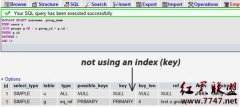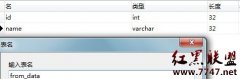mysql的sql性能分析器
来源:未知 责任编辑:责任编辑 发表时间:2014-05-26 11:02 点击:次
author:skate
time:2012/02/17
mysql的sql性能分析器
MySQL 的SQL性能分析器主要用途是显示SQL执行的整个过程中各项资源的使用情况。分析器可以更好的展示
出不良SQL的性能问题所在。
mysql sql profile的使用方法
1.开启mysql sql profile
检查mysql sql profile是否启用
mysql> select @@profiling;
+-------------+
| @@profiling |
+-------------+
| 0 |
+-------------+
1 row in set (0.01 sec)
默认情况下profiling 的值为0表示MySQL SQL Profiler处于OFF状态,如果开启SQL性能分析器后,profiling 的值将为1.
mysql> set profiling=1;
Query OK, 0 rows affected (0.03 sec)
mysql> select @@profiling;
+-------------+
| @@profiling |
+-------------+
| 1 |
+-------------+
1 row in set (0.01 sec)
上面可以看到profiling已经变为1了,但是这个是session级别的,系统是不支持的。如下测试
退出mysql
mysql> quit
Bye
[root@localhost ~]# mysql -uroot -p
Enter password:
Welcome to the MySQL monitor. Commands end with ; or \g.
Your MySQL connection id is 3
Server version: 5.0.45-log Source distribution
Type 'help;' or '\h' for help. Type '\c' to clear the buffer.
查看profiling的值
mysql> select @@profiling;
+-------------+
| @@profiling |
+-------------+
| 0 |
+-------------+
1 row in set (0.01 sec)
发现已经变为默认值0了,那如果设置系统级会如何呢?
mysql> set global profiling=1;
ERROR 1228 (HY000): Variable 'profiling' is a SESSION variable and can't be used with SET GLOBAL
mysql>
看到这里报错了。所以mysql sql profile是session级别的。
2. 举个例如,看如何使用
mysql> create table t5 as select * from t1;
ERROR 1046 (3D000): No database selected
mysql> use backup;
Reading table information for completion of table and column names
You can turn off this feature to get a quicker startup with -A
Database changed
mysql> create table t5 as select * from t1;
Query OK, 2 rows affected (0.06 sec)
Records: 2 Duplicates: 0 Warnings: 0
mysql> select count(*) from t5;
+----------+
| count(*) |
+----------+
| 2 |
+----------+
1 row in set (0.00 sec)
mysql> select count(*) from t5;
+----------+
| count(*) |
+----------+
| 2 |
+----------+
1 row in set (0.00 sec)
time:2012/02/17
mysql的sql性能分析器
MySQL 的SQL性能分析器主要用途是显示SQL执行的整个过程中各项资源的使用情况。分析器可以更好的展示
出不良SQL的性能问题所在。
mysql sql profile的使用方法
1.开启mysql sql profile
检查mysql sql profile是否启用
mysql> select @@profiling;
+-------------+
| @@profiling |
+-------------+
| 0 |
+-------------+
1 row in set (0.01 sec)
默认情况下profiling 的值为0表示MySQL SQL Profiler处于OFF状态,如果开启SQL性能分析器后,profiling 的值将为1.
mysql> set profiling=1;
Query OK, 0 rows affected (0.03 sec)
mysql> select @@profiling;
+-------------+
| @@profiling |
+-------------+
| 1 |
+-------------+
1 row in set (0.01 sec)
上面可以看到profiling已经变为1了,但是这个是session级别的,系统是不支持的。如下测试
退出mysql
mysql> quit
Bye
[root@localhost ~]# mysql -uroot -p
Enter password:
Welcome to the MySQL monitor. Commands end with ; or \g.
Your MySQL connection id is 3
Server version: 5.0.45-log Source distribution
Type 'help;' or '\h' for help. Type '\c' to clear the buffer.
查看profiling的值
mysql> select @@profiling;
+-------------+
| @@profiling |
+-------------+
| 0 |
+-------------+
1 row in set (0.01 sec)
发现已经变为默认值0了,那如果设置系统级会如何呢?
mysql> set global profiling=1;
ERROR 1228 (HY000): Variable 'profiling' is a SESSION variable and can't be used with SET GLOBAL
mysql>
看到这里报错了。所以mysql sql profile是session级别的。
2. 举个例如,看如何使用
mysql> create table t5 as select * from t1;
ERROR 1046 (3D000): No database selected
mysql> use backup;
Reading table information for completion of table and column names
You can turn off this feature to get a quicker startup with -A
Database changed
mysql> create table t5 as select * from t1;
Query OK, 2 rows affected (0.06 sec)
Records: 2 Duplicates: 0 Warnings: 0
mysql> select count(*) from t5;
+----------+
| count(*) |
+----------+
| 2 |
+----------+
1 row in set (0.00 sec)
mysql> select count(*) from t5;
+----------+
| count(*) |
+----------+
| 2 |
+----------+
1 row in set (0.00 sec)
相关新闻>>
- 发表评论
-
- 最新评论 进入详细评论页>>