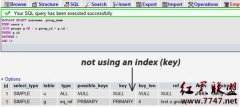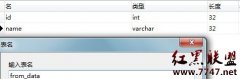mysql数据库AB复制配置(3)
来源:未知 责任编辑:责任编辑 发表时间:2014-01-26 22:01 点击:次
Replicate_Do_Table:
Replicate_Ignore_Table:
Replicate_Wild_Do_Table:
Replicate_Wild_Ignore_Table:
Last_Errno: 0
Last_Error:
Skip_Counter: 0
Exec_Master_Log_Pos: 315
Relay_Log_Space: 453
Until_Condition: None
Until_Log_File:
Until_Log_Pos: 0
Master_SSL_Allowed: No
Master_SSL_CA_File:
Master_SSL_CA_Path:
Master_SSL_Cert:
Master_SSL_Cipher:
Master_SSL_Key:
Seconds_Behind_Master: 0
1 row in set (0.00 sec)
ERROR:
No query specified
mysql>
#这个是主服务的binlog文件的状态,如果出现IO是NO的话,需检查这俩个文件的状态。
Master_Log_File: mysqld-bin.000001
Read_Master_Log_Pos: 315
#这俩条是slave的IO进程,和SQL进程的状态,AB复制的服务只有都为yes时才可用。
Slave_IO_Running: YES
Slave_SQL_Running: YES
#IO进程为NO可以将BACKUP的数据文件删除,重启服务重新同步就行了。
5、到现在配置基本完成
三、创建一个表进行测试,是否同步成功。
1、在master上创建。
mysql> create database master ;
Query OK, 1 row affected (0.00 sec)
mysql> use master
Database changed
mysql> create table master(id int,name char(5));
Query OK, 0 rows affected (0.04 se
2、在backup查看
[root@BACKUP ~]# mysql -uroot -p123456
Welcome to the MySQL monitor. Commands end with ; or \g.
Your MySQL connection id is 6
Server version: 5.0.77 Source distribution
Type 'help;' or '\h' for help. Type '\c' to clear the buffer.
mysql> show database ;
ERROR 1064 (42000): You have an error in your SQL syntax; check the manual that corresponds to your MySQL server version for the right syntax to use near 'database' at line 1
mysql> show databases ;
相关新闻>>
最新推荐更多>>>
- 发表评论
-
- 最新评论 更多>>