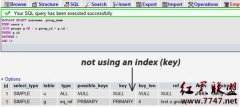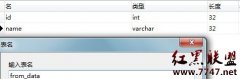在MAC下配置mysql数据库的编码问题(4)
| character_set_system | utf8 |
| character_sets_dir | /usr/local/mysql-5.5.16-osx10.6-x86_64/share/charsets/ |
+--------------------------+--------------------------------------------------------+
8 rows in set (0.00 sec)
至此,这个困扰多日的问题终于解决了。
附修改好的my.cnf文件内容,不知道为什么附件我上传不了,就把代码贴出来吧:
Java代码
# Example MySQL config file for small systems.
#
# This is for a system with little memory (<= 64M) where MySQL is only used
# from time to time and it's important that the mysqld daemon
# doesn't use much resources.
#
# MySQL programs look for option files in a set of
# locations which depend on the deployment platform.
# You can copy this option file to one of those
# locations. For information about these locations, see:
# http://dev.mysql.com/doc/mysql/en/option-files.html
#
# In this file, you can use all long options that a program supports.
# If you want to know which options a program supports, run the program
# with the "--help" option.
# The following options will be passed to all MySQL clients
[client]
default-character-set=utf8
#password = your_password
port = 3306
socket = /tmp/mysql.sock
# Here follows entries for some specific programs
# The MySQL server
[mysqld]
default-storage-engine=INNODB
character-set-server=utf8
collation-server=utf8_general_ci
port = 3306
socket = /tmp/mysql.sock
skip-external-locking
key_buffer_size = 16K
max_allowed_packet = 1M
table_open_cache = 4
sort_buffer_size = 64K
read_buffer_size = 256K
read_rnd_buffer_size = 256K
net_buffer_length = 2K
thread_stack = 128K
相关新闻>>
- 发表评论
-
- 最新评论 进入详细评论页>>