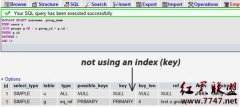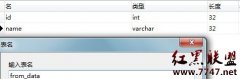MySQL互为主从双配置
1) A , B 两台 mysql 服务器
一、服务器参数,编辑 /etc/my.cnf
[A 服务器 ]
server-id = 1
binlog-do-db = test
binlog-ignore-db = mysql
replicate-do-db = test
replicate-ignore-db = mysql
master-host = 192.168.255.195
master-user = repl
master-password = repl
master-port = 3306
master-connect-retry = 10
sync-binlog = 1
log-bin=mysql-bin
[B 服务器 ]
server-id = 2
binlog-do-db = test
binlog-ignore-db = mysql
replicate-do-db = test
replicate-ignore-db = mysql
master-host = 192.168.255.194
master-user = repl
master-password = repl
master-port = 3306
master-connect-retry = 10
sync-binlog = 1
log-bin=mysql-bin
2) 在 A 和 B 上进行数据库操作
A/B: Slave stop;
A/B: Reset master;
A: grant replication slave on *.* to repl@192.168.255.194 identified by 'repl';
B: grant replication slave on *.* to repl@192.168.255.195 identified by 'repl';
A/B: show master status;
A: change master to master_host='192.168.255.194',master_user='repl',master_password='repl',master_port=3306,master_log_file='mysql-bin.000001',master_log_pos=98;(log 根据 master status)
B:
change master to master_host='192.168.255.195',master_user='repl',master_password='repl',master_port=3306,master_log_file='mysql-bin.000006',master_log_pos=98; (log 根据 master status)
A/B: slave start;
A/B: show slave status\G;( 查看同步状态 )
看到如下状态就表示同步成功
Slave_IO_Running: Yes
Slave_SQL_Running: Yes
Seconds_Behind_Master: 0
3) 测试数据库同步,在 A 的 test 库里增加表,在 B 的 test 库里删除表
Use test ;
A:Create table username (id int(15));
查看 B 中是否有 username 这个表
B: drop table username
查看 A 中是否已经删除 usernam 这个表
A/B : show slave status\G;( 再次查看同步状态,如果没问题就表示成功 )
4) 互为同步配置实例
1. A B 互为主从同步 test, 不同步 mysql :
两个数据库配置中均设置: binlog-do-db=test, binlog-ignore-db=mysql , replicate-do-db=test , replicate-ignore-db=mysql
2. A B 互为主从只同步 test ,不同步其他数据库,新创建的也不会同步
两个数据库配置中均设置: binlog-do-db=test , replicate-do-db=test
3. A B 互为主从不同步 mysql, 同步其他数据库,譬如创建的新数据库也会同步
两个数据库配置中均设置: binlog-ignore-db=mysql , replicate-ignore-db=mysql
4. A B 互为主从同步所有数据库,包括新建的数据库
两个数据库配置中均不设置上述四项
5) 实现自动同步的 shell 脚本
1. 增加 super 和 replication client on 权限
grant super on *.* to repl@192.168.255.194 identified by 'repl';
grant replication client on *.* to repl@192.168.255.194 identified by 'repl';
2. 自动同步脚本 autosync.sh
#!/bin/bash
while true
do
status=`/usr/bin/mysql -uroot -e "show slave status\G;"|grep Slave_SQL_Running|cut -f2 -d":"|sed 's/ //'`
if [ $status != "Yes" ]
then
A=`/usr/bin/mysql -urepl -prepl -h192.168.255.194 -e "show master status"|grep mysql-bin|awk '{print $2}'`
/usr/bin/mysql -uroot -e "slave stop"
/usr/bin/mysql -uroot -e "change master to master_host='192.168.255.194',master_user='repl
相关新闻>>
- 发表评论
-
- 最新评论 进入详细评论页>>