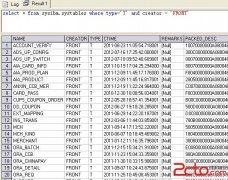db2查看修改端口号
来源:网络 责任编辑:admin 发表时间:2013-07-02 06:13 点击:次
db2查看修改端口号
db2安装完成后,tcp/ip连接端口默认为50000,可通过下面的方法确认:
1、使用命令 db2 get dbm cfg
找到"SVCENAME" 查找到TCP/IP 服务名
www.2cto.com
2、到系统配置文件里找到service name 对应的 port number
windows:查看 c:\windows\system32\drivers\etc\services
aix: 查看 /etc/services
如下:
DB2_DB2 60000/tcp
DB2_DB2_1 60001/tcp
DB2_DB2_2 60002/tcp
DB2_DB2_END 60003/tcp
db2c_DB2 50000/tcp
3、使用 netstat -an 命令查找tcp/ip 服务的端口
4、修改端口号
直接修改services文件中当前服务名对应的端口号
如:db2c_DB2 50000/tcp
然后重启数据库即OK db2stop db2start
www.2cto.com
5、另外附上一个关于linux系统下的查找方法(摘抄帖子):
In JDBC configurations for WPA, you have to specify the port that DB2 is listening on. I usually look for /etc/services or try one of 50000/50001 and it usually works. In SUSE Linux, both the solutions did not work and there was another process (Multithreaded routing toolkit aka mrt) was listening on port 50000.
So how do we find out the DB2 port in a reliable way? Read on...
Step 1: Set the DB2 environment.
$ . ~db2inst1/sqllib/db2profile
Step 2: Find the service name for DB2 instance. It basically involves running "db2 get dbm cfg" command and finding a line containing SVCENAME.
$ svc=`db2 get dbm cfg | grep SVCENAME | cut -d= -f2 | awk '{print $1}'`
Step 3: Find the service name that you got from Step 2 in /etc/services or %SYSTEMROOT%\system32\drivers\etc\services. That is the port DB2 is listening on. $ grep $svc /etc/services
Hope you find this useful.
相关新闻>>
最新推荐更多>>>
- 发表评论
-
- 最新评论 进入详细评论页>>