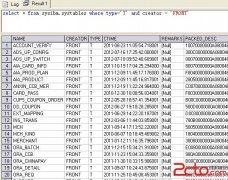DB2 connect to database连接数据报错
今天应用报错,尝试重启db2服务,报错了:
[db2inst1@localhost db2dump]$ db2stop
03/16/2012 14:13:04 0 0 SQL1025N The database manager was not stopped because databases are still active.
SQL1025N The database manager was not stopped because databases are still active.
之后执行强制关闭:
[db2inst1@localhost db2dump]$ db2stop force
03/16/2012 14:14:52 0 0 SQL1064N DB2STOP processing was successful.
SQL1064N DB2STOP processing was successful.
关闭成功了
再次启动数据库:
[db2inst1@localhost db2dump]$ db2start
03/16/2012 14:15:00 0 0 SQL1063N DB2START processing was successful.
SQL1063N DB2START processing was successful.
然后连接数据库报错了:
[db2inst1@localhost db2dump]$ db2
(c) Copyright IBM Corporation 1993,2007
Command Line Processor for DB2 Client 9.7.5
You can issue database manager commands and SQL statements from the command
prompt. For example:
db2 => connect to sample
db2 => bind sample.bnd
For general help, type: ?.
For command help, type: ? command, where command can be
the first few keywords of a database manager command. For example:
? CATALOG DATABASE for help on the CATALOG DATABASE command
? CATALOG for help on all of the CATALOG commands.
To exit db2 interactive mode, type QUIT at the command prompt. Outside
interactive mode, all commands must be prefixed with 'db2'.
To list the current command option settings, type LIST COMMAND OPTIONS.
For more detailed help, refer to the Online Reference Manual.
db2 => connect to newhis
SQL0752N Connecting to a database is not permitted within a logical unit of
work when the CONNECT type 1 setting is in use. SQLSTATE=0A001
类连接设置时,在逻辑工作单元内不允许连接数据库。
解释:
发出 COMMIT 或 ROLLBACK
语句之前,尝试连接另一个数据库或同一个数据库。在 CONNECT 1
类环境内不能处理该请求。
退出执行reset
重新执行就可以了,
[db2inst1@localhost ~]$ db2 connect reset
[db2inst1@localhost db2dump]$ db2 connect to newhis
Database Connection Information
Database server = DB2/LINUX 9.7.5
SQL authorization ID = DB2INST1
Local database alias = NEWHIS
一切正常了
[db2inst1@localhost db2dump]$ db2
(c) Copyright IBM Corporation 1993,2007
Command Line Processor for DB2 Client 9.7.5
You can issue database manager commands and SQL statements from the command
prompt. For example:
db2 => connect to sample
db2 => bind sample.bnd
For general help, type: ?.
For command help, type: ? command, where command can be
the first few keywords of a database manager command. For example:
? CATALOG DATABASE for help on the CATALOG DATABASE command
? CATALOG for help on all of the CATALOG commands.
To exit db2 interactive mode, type QUIT at the command prompt. Outside
interactive mode, all commands must be prefixed with 'db2'.
To list the current command option settings, type LIST COMMAND OPTIONS.
For more detailed help, refer to the Online Reference Manual.
db2 => connect to newhis
Database Connection Information
Database server = DB2/LINUX 9.7.5
SQL authorization ID = DB2INST1
Local database alias = NEWHIS
作者 longqi
相关新闻>>
- 发表评论
-
- 最新评论 进入详细评论页>>