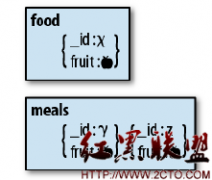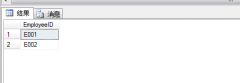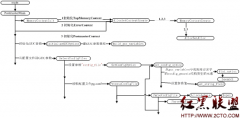如何把数据导入不同的表空间
很多人在进行数据迁移时,希望把数据导入不同于原系统的表空间,在导入之后却往往发现,数据被导入了原表空间。
本例举例说明解决这个问题:
1.如果缺省的用户具有DBA权限
那么导入时会按照原来的位置导入数据,即导入到原表空间
$ imp bjbbs/passwd file=bj_bbs.dmp fromuser=jive touser=bjbbs grants=n
Import: Release 8.1.7.4.0 - Production on Mon Sep 22 11:49:41 2003
(c) Copyright 2000 Oracle Corporation. All rights reserved.
Connected to: Oracle8i Enterprise Edition Release 8.1.7.4.0 - 64bit Production
With the Partitioning option
JServer Release 8.1.7.4.0 - 64bit Production
Export file created by EXPORT:V08.01.07 via conventional path
Warning: the objects were exported by JIVE, not by you
import done in ZHS16GBK character set and ZHS16GBK NCHAR character set
. . importing table "HS_ALBUMINBOX" 12 rows imported
. . importing table "HS_ALBUM_INFO" 47 rows imported
. . importing table "HS_CATALOG" 13 rows imported
. . importing table "HS_CATALOGAUTHORITY" 5 rows imported
. . importing table "HS_CATEGORYAUTHORITY" 0 rows imported
....
. . importing table "JIVEUSERPROP" 4 rows imported
. . importing table "JIVEWATCH" 0 rows imported
. . importing table "PLAN_TABLE" 0 rows imported
. . importing table "TMZOLDUSER" 3 rows imported
. . importing table "TMZOLDUSER2" 3 rows imported
About to enable constraints...
Import terminated successfully without warnings.
查询发现仍然导入了USER表空间
$ sqlplus bjbbs/passwd
SQL*Plus: Release 8.1.7.0.0 - Production on Mon Sep 22 11:50:03 2003
(c) Copyright 2000 Oracle Corporation. All rights reserved.
Connected to:
Oracle8i Enterprise Edition Release 8.1.7.4.0 - 64bit Production
With the Partitioning option
JServer Release 8.1.7.4.0 - 64bit Production
SQL> select table_name,tablespace_name from user_tables;
TABLE_NAME TABLESPACE_NAME
------------------------------ ------------------------------
HS_ALBUMINBOX USERS
HS_ALBUM_INFO USERS
HS_CATALOG USERS
HS_CATALOGAUTHORITY USERS
HS_CATEGORYAUTHORITY USERS
HS_CATEGORYINFO USERS
HS_DLF_DOWNLOG USERS
...
JIVEWATCH USERS
PLAN_TABLE USERS
TMZOLDUSER USERS
TABLE_NAME TABLESPACE_NAME
------------------------------ ------------------------------
TMZOLDUSER2 USERS
45 rows selected.
2.回收用户unlimited tablespace权限
这样就可以导入到用户缺省表空间
SQL> create user bjbbs identified by passwd
2 default tablespace bjbbs
3 temporary tablespace temp
4 /
User created.
SQL> grant connect,resource to bjbbs;
Grant succeeded.
SQL> grant dba to bjbbs;
Grant succeeded.
SQL> revoke unlimited tablespace f
相关新闻>>
- 发表评论
-
- 最新评论 进入详细评论页>>