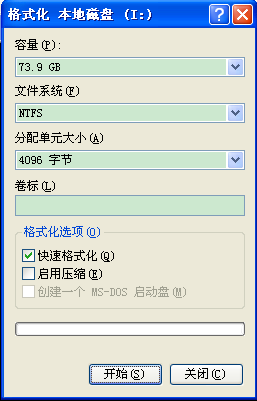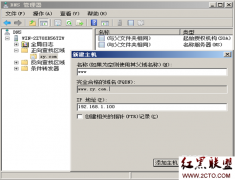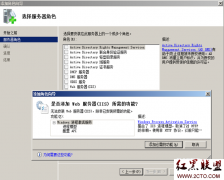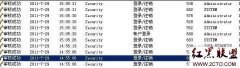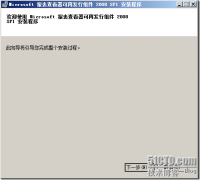windows的磁盘操作之三——获取和删除磁盘分区信息
上一节中介绍了如何初始化一块空白的磁盘,并创建分区。那么对于一块已存在分区的磁盘,我们如何获得其分区信息,如何删除其分区信息呢?本节对这两类操作进行讨论。
获得磁盘分区信息的代码如下。
/******************************************************************************
* Function: get the disk's drive layout infomation
* input: disk, disk name
* output: drive layout info
* return: Succeed, 0
* Fail, -1
******************************************************************************/
DWORD GetDiskDriveLayout(const CHAR *disk, DRIVE_LAYOUT_INFORMATION_EX *driveLayout)
{
HANDLE hDevice; // handle to the drive to be examined
BOOL result; // results flag
DWORD readed; // discard results
hDevice = CreateFile(
disk, // drive to open
GENERIC_READ | GENERIC_WRITE, // access to the drive
FILE_SHARE_READ | FILE_SHARE_WRITE, //share mode
NULL, // default security attributes
OPEN_EXISTING, // disposition
0, // file attributes
NULL // do not copy file attribute
);
if (hDevice == INVALID_HANDLE_VALUE) // cannot open the drive
{
fprintf(stderr, "CreateFile() Error: %ld\n", GetLastError());
return DWORD(-1);
}
result = DeviceIoControl(
hDevice, // handle to device
IOCTL_DISK_GET_DRIVE_LAYOUT_EX, // dwIoControlCode
NULL, // lpInBuffer
0, // nInBufferSize
driveLayout, // output buffer
- 发表评论
-
- 最新评论 进入详细评论页>>