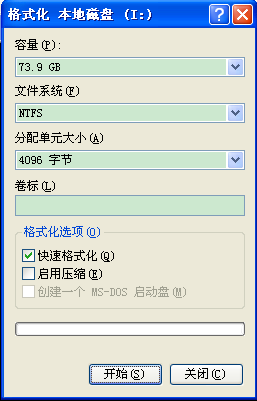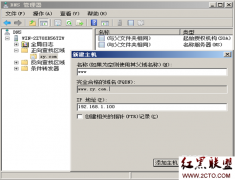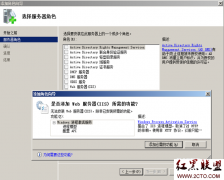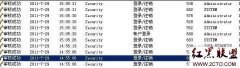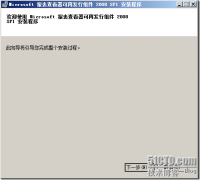windows7开放80端口支持局域网访问apache
在局域网中,希望从其他机器通过IP访问webserver.如果webserver 是xp系统,访问者也是xp系统,直接就可以访问了,但是有些系统是win7.这个时候80端口是被防火墙给阻止了,所以要在防火墙上重新设置规则,方法如下:
To add a rule in the Windows Firewall for port 80, do the following:
Go to the Control Panel and launch "Windows Firewall"
Go to "Advanced Settings"
Select "Inbound Rules" in the left pane
Select "New Rule" in the right pane
In the New Inbound Rule Wizard, select "Port" as Rule Type, then click on "Next"
Select "TCP and put "80" (and any other ports you want to open) in "Specific local ports", then click on "Next"
Select "Allow the connection", then click on "Next"
Select the network location where the rule should apply (select them all if you're not sure), then click on "Next"
Give a name and an optional description
That should do it.
作者 “Bob”
相关新闻>>
- 发表评论
-
- 最新评论 进入详细评论页>>