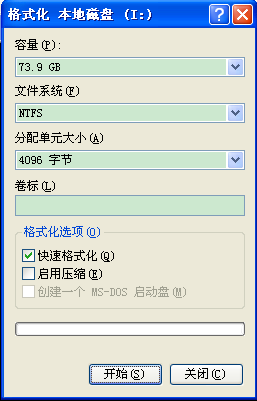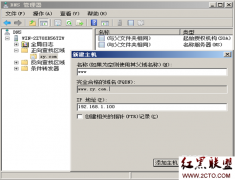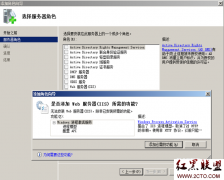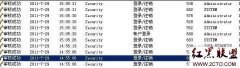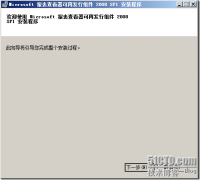window2003支持flv文件设置
中文:
1)在服务器上,打开IIS管理器。
2)展开本地服务器名称,右击选择属性,在Internet信息服务标签上点击最下方的计算机MIME映射下面的编辑按钮。
3)点击”新类型”按钮,扩展名添上”.FLV”,内容类型(MIME)添上"video/x-flv"
4)点击确定,重新启动www服务。
经过以上操作后,云主机即可支持.flv文件的播放了。
英文:
Adding .flv MIME type in IIS
1) Select the site to configure in IIS, right click and select "Properties"
2) Under HTTP Headers Tab, select "File Types" under the MIME Map section and select "New Type"
3) Type ".flv" as the associated extension and "video/x-flv" as the content type.
4) Select "OK" and you're ready to fly!
.FLV files are already the best method for publishing video on the web, and are sure to become even better with the new enhancements in Flash 8. When serving .flv files off of a Windows Server 2003 (or any other Windows server I would imagine) requires setting up the MIME type on the server first (it isn't one of the native MIME types on MS servers).
You can figure out easily if your server is configured to support .flv files by posting a .flv file on a server and navigating to the URL of that .flv in a browser. If you see a LONG string of garbage on the screen, your server isn't set up for .FLVs and needs to have the MIME type set up.
作者“cabbage”
相关新闻>>
- 发表评论
-
- 最新评论 进入详细评论页>>