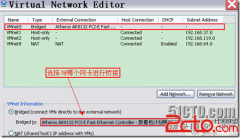Install VMWare Tools Ubuntu Server
来源:未知 责任编辑:智问网络 发表时间:2013-10-07 01:11 点击:次
Install VMWare Tools Ubuntu Server
ubuntu server安装的时候要你新建一个用户,安装完成后,你需要手动开启root。
$ sudo passwd root
www.2cto.com
输入你当前用户的密码
输入你希望的root用户的密码
确认密码
ubuntu用户管理
root 用户为根用户,也就是 系统管理员 拥有全部权限
一个用户只能拥有一个 GID ,但是还可以归属于其它附加群组
用户管理的重要配置文件:
/etc/passwd 用户名 密码位 UID 归属GID 姓名 $HOME目录 登录Shell/etc/shadow 用户名 已加密密码密码改动信息 密码策略/etc/group 群组名 密码位 GID 组内用户/etc/gshadow 群组密码相关文件,不重要/etc/sudoers 用户名 权限定义 权限[/pre]可以使用 pwconv 命令创建影子密码,将 /etc/passwd 文件中的密码转换到 /etc/shadow 文件
Note: I have tested this on VMWare workstation 7.0 and Ubuntu 9.10, 10.04, 10.10, 11.04 and 11.10 is also works on Lubuntu and Xubuntu. Once you have Ubuntu server installed run the following commands.
Java代码
#Change to super user
sudo su
#Update your sources
apt-get update
#Upgrade your installed packages and force kernel upgrade
apt-get dist-upgrade
www.2cto.com
###
# Now reboot
###
reboot
#back to super user
sudo su
#Install Build tools
apt-get install linux-headers-server build-essential
###
# Now you are ready to install VMWare tools.
###
www.2cto.com
#Mount the VMWare Tools CD ISO (make sure you have told VMWare you want to install tools)
mkdir /mnt/cdrom
mount /dev/cdrom /mnt/cdrom
#Copy VMware Tools
cp /mnt/cdrom/VMwareTools-x.x.x-xxxxx.tar.gz /tmp
#Go tmp
cd /tmp
#Extract
tar -zxf VMwareTools-x.x.x-xxxxx.tar.gz
#Change to extracted directory
cd vmware-tools-distrib
#Start the installer
./vmware-install.pl -d
The default settings have always worked for me (within a vm) so I use the -d option. If you need a different configuration don't use the -d.
Using Shared folders
After a reboot you can use tools such as Shared folders. I like to sym link my shared folders to my home directory as I tend to forget the mount directory (hgfs) location.
www.2cto.com
Java代码
#sym link and name vmSharedFolder
ln -s /mnt/hgfs/ ~/vmSharedFolder
Please note that if you use VMWare work station you can find all this in the help. When I wrote this I was using player, which at the time didn't include this in the help.
相关新闻>>
- 在VMwarevSphereClient下使用Linux虚拟机安装CentOS6.4系统
- 解决虚拟机提示VMwareWorkstationcannotconnecttothevirtualmach
- vmware的后台启动
- VMWarelinux虚拟机扩容
- 在VMware虚拟机中安装中文版Win7系统详细教程 附虚拟机下载
- 虚拟机VMWare“提示:软件虚拟化与此平台上的长模式不兼容”的
- VMware10下CentOS7的详细安装图解
- VMware虚拟机平台的网络配置(RHEL5)
- VMware虚拟机上网络连接(networktype)的三种模式--bridged、ho
- 解决VMWARE虚拟机安装64位系统“此主机支持IntelVT-x,但IntelVT
最新推荐更多>>>
- 发表评论
-
- 最新评论 进入详细评论页>>