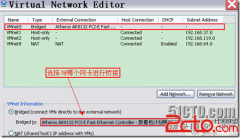virtualbox压缩vdi硬盘
来源:网络 责任编辑:admin 发表时间:2013-07-01 20:17 点击:次
virtualbox压缩vdi硬盘
今天清理了guest系统之后,发现应该压缩一下虚拟硬盘,在网上找了了一下,都是用 vboxmanage 工具,然而照做下来,就是不成功。
最后找了了官方文档,才发现原因。
首先,看 vbox的官方文档:
http://www.virtualbox.org/manual/ch08.html#vboxmanage-modifyvdi
VBoxManage modifyhd <uuid>|<filename>
[--type normal|writethrough|immutable|shareable|
readonly|multiattach]
[--autoreset on|off]
[--compact]
[--resize <megabytes>|--resizebyte <bytes>]
With the --compact option, can be used to compact disk images, i.e. remove blocks that only contains zeroes. This will shrink a dynamically allocated image again; it will reduce the physical size of the image without affecting the logical size of the virtual disk. Compaction works both for base images and for diff images created as part of a snapshot. www.2cto.com
For this operation to be effective, it is required that free space in the guest system first be zeroed out using a suitable software tool. For Windows guests, you can use the sdelete tool provided by Microsoft. Execute sdelete -z in the guest to zero the free disk space before compressing the virtual disk image. For Linux, use the zerofree utility which supports ext2/ext3 filesystems.
Please note that compacting is currently only available for VDI images. A similar effect can be achieved by zeroing out free blocks and then cloning the disk to any other dynamically allocated format. You can use this workaround until compacting is also supported for disk formats other than VDI.
关键之处正在于 sdelete 应该使用 -z 选项 ,而网上所以的方法都说是使用 -c 选项,这个浪费了近3个小时。
MS的文档也说的明白:
http://technet.microsoft.com/en-us/sysinternals/bb897443.aspx
Using SDelete
SDelete is a command line utility that takes a number of options. In any given use, it allows you to delete one or more files and/or directories, or to cleanse the free space on a logical disk. SDelete accepts wild card characters as part of the directory or file specifier. www.2cto.com
usage: sdelete [-p passes] [-s] [-q] <file or directory> ...
sdelete [-p passes] [-z|-c] [drive letter] ...
-a Remove Read-Only attribute
-c Clean free space
-p passes Specifies number of overwrite passes (default is 1)
-q Don't print errors (Quiet)
-s or -r Recurse subdirectories
-z Zero free space (good for virtual disk optimization)
所以,总结一下,正确的方法应该是这样:
1, 在guest os 中清理系统, windows的话可以再硬盘碎片整理一下
2, 在 guest os 中 使用 sdelete -z ; linux 使用 zerofree
3, VBoxManage modifyhd <uuid>|<filename> --compact
作者 bbplayers
相关新闻>>
最新推荐更多>>>
- 发表评论
-
- 最新评论 进入详细评论页>>