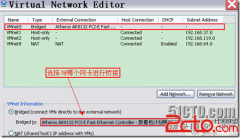LINUX 虚拟机上安装vmtools
来源:网络 责任编辑:admin 发表时间:2013-07-02 03:05 点击:次
首先启动VM_Linux系统 启动后 在虚拟机菜单栏点“虚拟机” 然后点“安装VMware Tools” 然后虚拟机会加载CD-ROM...有.TAR文件 也有RPM文件,我选择了.TAR文件(看网上的文章说兼容效果能好点),
我是对其进行双击解压的,将解压文件放在了/root的目录下面,然后新建终端,进入解压后的目录(即:/root/vmware-tools-distrib),输入./文件名.pl(“/”前面有个小点),之后回车,我第一次好象没有安装成功,出现了如下的结果:
[root@localhost root]# cd vmware-tools-distrib
[root@localhost vmware-tools-distrib]# ./vmware-install.pl
Creating a new VMware Tools installer database using the tar4 format.
Installing VMware Tools. This may take from several minutes to over an hour
depending upon its size.
In which directory do you want to install the binary files?
[/usr/bin]
What is the directory that contains the init directories (rc0.d/ to rc6.d/)?
[/etc/rc.d]
What is the directory that contains the init scripts?
[/etc/rc.d/init.d]
In which directory do you want to install the daemon files?
[/usr/sbin]
In which directory do you want to install the library files?
[/usr/lib/vmware-tools]
The path "/usr/lib/vmware-tools" does not exist currently. This program is
going to create it, including needed parent directories. Is this what you want?
[yes]
yes
Execution aborted.
然后我重新启动了一下虚拟机,重新操作了一遍,这一次成功了,出现了如下的结果:
[root@localhost root]# cd vmware-tools-distrib
[root@localhost vmware-tools-distrib]# ./vmware-install.pl
A previous installation of VMware Tools has been detected.
The previous installation was made by the tar installer (version 4).
Keeping the tar4 installer database format.
Uninstalling the tar installation of VMware Tools.
Skipping VMware Tools services shutdown on the host: [ 确定]
The removal of VMware Tools 6.0.0 build-45731 for Linux completed successfully.
Thank you for having tried this software.
Installing VMware Tools. This may take from several minutes to over an hour
depending upon its size.
In which directory do you want to install the binary files?
[/usr/bin]
What is the directory that contains the init directories (rc0.d/ to rc6.d/)?
[/etc/rc.d]
What is the directory that contains the init scripts?
[/etc/rc.d/init.d]
In which directory do you want to install the daemon files?
[/usr/sbin]
In which directory do you want to install the library files?
[/usr/lib/vmware-tools]
The path "/usr/lib/vmware-tools" does not exist currently. This program is
going to create it, including needed parent directories. Is this what you want?
[yes] yes
In which directory do you want to install the documentation files?
[/usr/share/doc/vmware-tools]
The path "/usr/share/doc/vmware-tools" does not exist currently. This program
is going to create it, including needed parent directories. Is this what you
want? [yes] yes
The installation of VMware Tools 6.0.0 build-45731 for Linux completed
successfully. You can decide to remove this software from your system at any
time by invoking the following command: "/usr/bin/vmware-uninstall-tools.pl".
Before running VMware Tools for the first time, you need to configure it by
invoking the following command: "/usr/bin/vmware-config-tools.pl". Do you want
this program to invoke the command for you now? [yes] yes
Stopping VMware Tools services in the vir
我是对其进行双击解压的,将解压文件放在了/root的目录下面,然后新建终端,进入解压后的目录(即:/root/vmware-tools-distrib),输入./文件名.pl(“/”前面有个小点),之后回车,我第一次好象没有安装成功,出现了如下的结果:
[root@localhost root]# cd vmware-tools-distrib
[root@localhost vmware-tools-distrib]# ./vmware-install.pl
Creating a new VMware Tools installer database using the tar4 format.
Installing VMware Tools. This may take from several minutes to over an hour
depending upon its size.
In which directory do you want to install the binary files?
[/usr/bin]
What is the directory that contains the init directories (rc0.d/ to rc6.d/)?
[/etc/rc.d]
What is the directory that contains the init scripts?
[/etc/rc.d/init.d]
In which directory do you want to install the daemon files?
[/usr/sbin]
In which directory do you want to install the library files?
[/usr/lib/vmware-tools]
The path "/usr/lib/vmware-tools" does not exist currently. This program is
going to create it, including needed parent directories. Is this what you want?
[yes]
yes
Execution aborted.
然后我重新启动了一下虚拟机,重新操作了一遍,这一次成功了,出现了如下的结果:
[root@localhost root]# cd vmware-tools-distrib
[root@localhost vmware-tools-distrib]# ./vmware-install.pl
A previous installation of VMware Tools has been detected.
The previous installation was made by the tar installer (version 4).
Keeping the tar4 installer database format.
Uninstalling the tar installation of VMware Tools.
Skipping VMware Tools services shutdown on the host: [ 确定]
The removal of VMware Tools 6.0.0 build-45731 for Linux completed successfully.
Thank you for having tried this software.
Installing VMware Tools. This may take from several minutes to over an hour
depending upon its size.
In which directory do you want to install the binary files?
[/usr/bin]
What is the directory that contains the init directories (rc0.d/ to rc6.d/)?
[/etc/rc.d]
What is the directory that contains the init scripts?
[/etc/rc.d/init.d]
In which directory do you want to install the daemon files?
[/usr/sbin]
In which directory do you want to install the library files?
[/usr/lib/vmware-tools]
The path "/usr/lib/vmware-tools" does not exist currently. This program is
going to create it, including needed parent directories. Is this what you want?
[yes] yes
In which directory do you want to install the documentation files?
[/usr/share/doc/vmware-tools]
The path "/usr/share/doc/vmware-tools" does not exist currently. This program
is going to create it, including needed parent directories. Is this what you
want? [yes] yes
The installation of VMware Tools 6.0.0 build-45731 for Linux completed
successfully. You can decide to remove this software from your system at any
time by invoking the following command: "/usr/bin/vmware-uninstall-tools.pl".
Before running VMware Tools for the first time, you need to configure it by
invoking the following command: "/usr/bin/vmware-config-tools.pl". Do you want
this program to invoke the command for you now? [yes] yes
Stopping VMware Tools services in the vir
相关新闻>>
最新推荐更多>>>
- 发表评论
-
- 最新评论 进入详细评论页>>