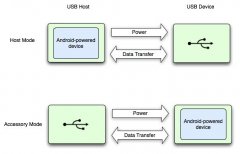关于Android发送邮件(2)
mailIntent.putExtra(android.content.Intent.EXTRA_CC, strEmailCC);
mailIntent.putExtra(android.content.Intent.EXTRA_SUBJECT, strEmailSubject);
mailIntent.putExtra(android.content.Intent.EXTRA_TEXT, strEmailBody);
startActivity(Intent.createChooser(mailIntent, getResources().getString(R.string.send)));
}
});
在Android中发送Email有许多种写法,本篇例子只是其中之一。下面把其他的方法共享给大家:
• 方法二
Uri uri=Uri.parse("mailto:terryyhl@gmail.com");
Intent MymailIntent=new Intent(Intent.ACTION_SEND,uri);
startActivity(MymailIntent);
•方法三
Intent testintent=new Intent(Intent.ACTION_SEND);
String[] tos={"terryyhl@gmail.com"};
String[] ccs={"kalaicheng@hotmail.com"};
testintent.putExtra(Intent.EXTRA_EMAIL, tos);
testintent.putExtra(Intent.EXTRA_CC, ccs);
testintent.putExtra(Intent.EXTRA_TEXT, "这是内容");
testintent.putExtra(Intent.EXTRA_SUBJECT, "这是标题");
testintent.setType("message/rfc822");
startActivity(Intent.createChooser(testintent, "发送"));
•方法四,传附件,这里以SD卡的音乐文件为例
Intent testN=new Intent(Intent.ACTION_SEND);
testN.putExtra(Intent.EXTRA_SUBJECT, "标题");
testN.putExtra(Intent.EXTRA_STREAM, "file:///sdcard/music.mp3");
相关新闻>>
- 发表评论
-
- 最新评论 更多>>