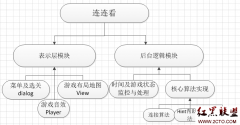Android Widget开发详解(2)
(4)在layout目录下编写appwidget.xml文件,配置你的Widget的界面信息:
<!--
Code highlighting produced by Actipro CodeHighlighter (freeware)
http://www.CodeHighlighter.com/
-->xmlversionxmlversion="1.0"encoding="UTF-8"?>
LinearLayoutxmlns:androidLinearLayoutxmlns:android=
"http://schemas.android.om/apk/res/android"
android:layout_width="fill_parent"
android:layout_height="wrap_content"
android:orientation="vertical"
android:id="@+id/widget"
android:background="@drawable/title_a">
LinearLayoutandroid:layout_widthLinearLayoutandroid:layout_width="fill_paren"
android:orientation="horizontal"
android:layout_height="wrap_content"
android:background="@drawable/title">
<TextViewandroid:idTextViewandroid:id="@+id/username_display"
android:textStyle="bold"
android:layout_width="wrap_content"
android:layout_height="fill_parent"
android:textColor="#ffffff"
android:textSize="15px"
android:gravity="left|center_vertical"
android:paddingLeft="6px"/>
</LinearLayout>
<LinearLayoutandroid:orientationLinearLayoutandroid:orientation="vertical"
android:layout_width="fill_parent"
android:layout_height="fill_parent">
<TextViewandroid:idTextViewandroid:id="@+id/text1"
android:layout_width="fill_parent"
android:textColor="#ffffff"
android:textSize="12px"
android:gravity="center_vertical|left"
android:paddingLeft="6px"
android:layout_height="30px">
</TextView>
<TextViewandroid:idTextViewandroid:id="@+id/text2"
android:textColor="#ffffff"
android:layout_height="30px"
android:gravity="center_vertical|left"
android:textSize="12px"
android:paddingLeft="6px"
android:layout_width="fill_parent">
</TextView>
</LinearLayout>
</LinearLayout>
该Widget中包括三个Textview,两个用来显示叽歪的信息,一个用来显示用户名,上述代码比较简单,故不做解释。
(5)由于需要一个Acvivity对象用来输入账户信息,所以在layout目录下新建一个login.xml,作为Activity的配置文件:
<!--
Code highlighting produced by Actipro CodeHighlighter (freeware)
http://www.CodeHighlighter.com/
--><?xmlversionxmlversion="1.0"encoding="utf-8"?>
相关新闻>>
- 发表评论
-
- 最新评论 进入详细评论页>>