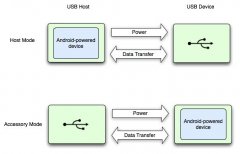Android游戏开发学习笔记(一):tweened animation(2)
来源:未知 责任编辑:责任编辑 发表时间:2014-01-20 07:52 点击:次
/> <!-- 位置的变换 -->
<!-- fromXDelta属性为动画起始时x坐标上的位置,toXDelta属性为动画结束时x坐标
上的位置,fromYDelta属性为动画起始时y坐标上的位置,toYDelta属性为动画结束时y
坐标上的位置 -->
<rotate
android:interpolator="@android:anim/accelerate_decelerate_interpolator"
android:fromDegrees="0"
android:toDegrees="+350"
android:pivotX="50%"
android:pivotY="50%"
android:duration="3000"
/> <!-- 旋转变换 -->
<!-- interpolator同样为一个动画的插入器,fromDegrees属性为动画起始时物件
的角度,toDegrees属性为动画结束时物件旋转的角度 -->
</set>
然后编写布局文件main.xml,代码如下:
<?xml version="1.0" encoding="utf-8"?>
<LinearLayout xmlns:android="http://schemas.android.com/apk/res/android"
android:orientation="vertical"
android:layout_width="fill_parent"
android:layout_height="fill_parent"
>
<ImageView
android:id="@+id/myImageView"
android:layout_width="fill_parent"
android:layout_height="fill_parent"
android:src="@drawable/preview"
/>
</LinearLayout>
其中,preview是放入res/drawable-mdpi的一张图片,我们以此图片作为动画演示。
最后,在MainActivity.java中编写加载动画的代码:
package game.test;
import android.app.Activity;
import android.os.Bundle;
import android.view.animation.Animation;
import android.view.animation.AnimationUtils;
import android.widget.ImageView;
public class MainActivity extends Activity {
Animation myAnimation;
ImageView myImageView;
/** Called when the activity is first created. */
@Override
public void onCreate(Bundle savedInstanceState) {
super.onCreate(savedInstanceState);
setContentView(R.layout.main);
相关新闻>>
最新推荐更多>>>
- 发表评论
-
- 最新评论 更多>>