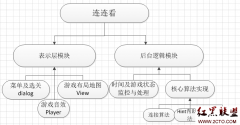Android自定义View标识当前选中的控件(3)
来源:未知 责任编辑:责任编辑 发表时间:2014-01-06 18:19 点击:次
else if (selectedId > count)
this.selected = count;
invalidate();
}
}
自定义View 的自定义命名空间:
以下自定义属性 count: 总数, space: 每个点的距离大小之类的等等 名字取得都比较通俗了...
命名空间也直接叫myview了...代码
这个文件xml放在 value 下的 ***_attrs.xml 比如我这里去 haowuliaoa_attrs.xml
命名空间也直接叫myview了...代码
<?xml version="1.0" encoding="utf-8"?>
<resources>
<declare-styleable name="MyView">
<attr name="count" format="integer" />
<attr name="space" format="dimension" />
<attr name="point_size" format="dimension" />
<attr name="point_seleted_color" format="color|reference" />
<attr name="point_normal_color" format="color|reference" />
<attr name="point_radii" format="dimension" />
</declare-styleable>
</resources>
一切ok了, 可以直接在xml布局上应用咯...
Xml代码
首先要在布局的头 添加上自己的命名空间
xmlns:haowuliaoa="http://schemas.android.com/apk/res/自己的包名"
Xml代码
然后就是xml布局咯...
Xml代码
<包名.MyView android:id="@+id/myView"
android:layout_width="fill_parent" android:layout_height="10dip"
android:background="#00000000" android:gravity="center"
android:layout_marginBottom="4dip" suncco:count="6" suncco:space="10dip"
suncco:point_size="4dip" suncco:point_seleted_color="#ff0000"
suncco:point_normal_color="#ffffff" suncco:point_radii="5dip" />
相关新闻>>
最新推荐更多>>>
- 发表评论
-
- 最新评论 进入详细评论页>>