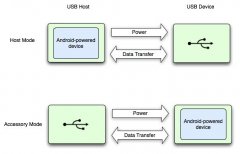Android学习笔记(3)——基本控件三(2)
}
else{
Toast.makeText(ControlDemo2Activity.this, "Male", Toast.LENGTH_SHORT).show();
}
}
});
运行效果:

CheckBox控件
首先要在布局文件中定义CheckBox的样式id等信息,每一个CheckBox都需要定义。
代码片段如下:
<CheckBox
android:id="@+id/apple"
android:layout_width="fill_parent"
android:layout_height="wrap_content"
android:text="@string/apple"
/>
<CheckBox
android:id="@+id/orange"
android:layout_width="fill_parent"
android:layout_height="wrap_content"
android:text="@string/orange"
/>
<CheckBox
android:id="@+id/mango"
android:layout_width="fill_parent"
android:layout_height="wrap_content"
android:text="@string/mango"
/>
定义完CheckBox的之后,在Activity中创建CheckBox的对象,每个CheckBox上都可以设置监听器,可以使用CheckBox的setOnCheckedChangeListener的方法添加CompoundButton的OnCheckedChangeListener的监听器,需要Override其中的onCheckedChanged(CompoundButton arg0, boolean arg1),第一个参数是你所点击的CheckBox的对象,第二个参数是该对象是否被选中的boolean值,在方法中可以自己定义一些功能效果。
代码片段如下:
CheckBox appleCheck = (CheckBox)findViewById(R.id.apple);
appleCheck.setOnCheckedChangeListener(new CompoundButton.OnCheckedChangeListener() {
@Override
public void onCheckedChanged(CompoundButton arg0, boolean arg1) {
// TODO Auto-generated method stub
if(arg1==true)//当该Checkbox被按下
Toast.makeText(ControlDemo2Activity.this, "Apple Checked", Toast.LENGTH_SHORT).show();
相关新闻>>
- 发表评论
-
- 最新评论 更多>>