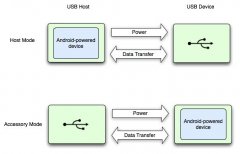Android中自定义属性(attr.xml,TypedArray)的使用(4)
float textSize = a.getDimension(R.styleable.MyView_textSize, 36);
mPaint.setTextSize(textSize);
mPaint.setColor(textColor);
a.recycle();
}
@Override
protected void onDraw(Canvas canvas) {
// TODO Auto-generated method stub
super.onDraw(canvas);
//设置填充
mPaint.setStyle(Style.FILL);
//画一个矩形,前俩个是矩形左上角坐标,后面俩个是右下角坐标
canvas.drawRect(new Rect(10, 10, 100, 100), mPaint);
mPaint.setColor(Color.BLUE);
//绘制文字
canvas.drawText(mString, 10, 110, mPaint);
}
}
三、将我们自定义的MyView 加入布局main.xml 文件中,平且使用自定义属性,自定义属性必须加上:
xmlns:test ="http://schemas.android.com/apk/res/com.android.tutor "蓝色 是自定义属性的前缀,红色 是我们包名.
main.xml 全部代码如下:
view plaincopy to clipboardprint?
<?xml
version="1.0" encoding="utf-8"?>
<LinearLayout
xmlns:android="http://schemas.android.com/apk/res/android"
xmlns:test="http://schemas.android.com/apk/res/com.android.tutor"
android:orientation="vertical"
android:layout_width="fill_parent"
android:layout_height="fill_parent"
>
<TextView
android:layout_width="fill_parent"
android:layout_height="wrap_content"
android:text="@string/hello"
/>
<com.android.tutor.MyView
android:layout_width="fill_parent"
android:layout_height="fill_parent"
test:textSize="20px"
test:textColor="#fff"
/>
</LinearLayout>
<?xml
version="1.0" encoding="utf-8"?>
<LinearLayout
xmlns:android="http://schemas.android.com/apk/res/android"
xmlns:test="http://schemas.android.com/apk/res/com.android.tutor"
android:orientation="vertical"
android:layout_width="fill_parent"
android:layout_height="fill_parent"
相关新闻>>
- 发表评论
-
- 最新评论 更多>>