Android提高十七篇之多级树形菜单的实现
在Android里要实现树形菜单,都是用ExpandableList(也有高手自己继承ListView或者LinearLayout来做),但是ExpandableList一般只能实现2级树形菜单......本文也依然使用ExpandableList,但是要实现的是3级树形菜单。本文程序运行效果图:
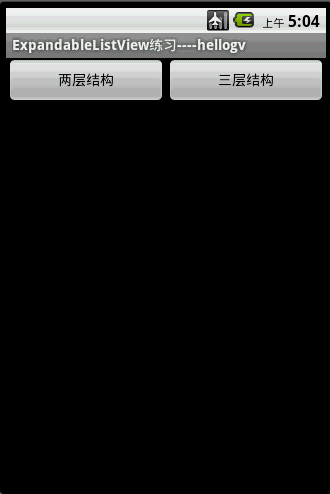
当用BaseExpandableListAdapter来实现二级树形菜单时,父项(getGroupView())和子项(getChildView())都是使用TextView。当要实现三级树形菜单时,子项(getChildView())就必须使用ExpandableList了.......另外还要定义结构体来方便调用三级树形的数据,二级树形菜单可以用如下:
view plaincopy to clipboardprint?
static public class TreeNode{
Object parent;
List<Object> childs=new ArrayList<Object>();
}
static public class TreeNode{
Object parent;
List<Object> childs=new ArrayList<Object>();
}
三级树形菜单可以用如下,子项是二级树形菜单的结构体:
view plaincopy to clipboardprint?
static public class SuperTreeNode {
Object parent;
//二级树形菜单的结构体
List<TreeViewAdapter.TreeNode> childs = new ArrayList<TreeViewAdapter.TreeNode>();
}
static public class SuperTreeNode {
Object parent;
//二级树形菜单的结构体
List<TreeViewAdapter.TreeNode> childs = new ArrayList<TreeViewAdapter.TreeNode>();
}
实现三级树形菜单有两点要注意的:
1、第二级也是个树形菜单,因此必须在第二级项目展开/回收时设置足够的空间来完全显示二级树形菜单;
2、在实现三级树形菜单时,发现菜单的方法都是用不了(如OnChildClickListener、OnGroupClickListener等),因此要获得选中的数据就必须在外部定义好回调函数,然后在第二级生成二级树形菜单时回调这个外部函数。
PS:本文在解决No.2关键点的时候,只能取得第三级选中的序号.....而第一,第二级依然无法获取其序号。
main.xml源码如下:
view plaincopy to clipboardprint?
<?xml version="1.0" encoding="utf-8"?>
<LinearLayout xmlns:android="http://schemas.android.com/apk/res/android"
android:orientation="vertical" android:layout_width="fill_parent"
android:layout_height="fill_parent">
<LinearLayout android:id="@+id/LinearLayout01"
android:layout_width="wrap_content" android:layout_height="wrap_content">
<Button android:layout_height="wrap_content" android:text="两层结构"
android:layout_width="160dip" android:id="@+id/btnNormal"></Button>
<Button android:layout_height="wrap_content" android:text="三层结构"
android:layout_width="160dip" android:id="@+id/btnSuper"></Button>
</LinearLayout>
<ExpandableListView android:id="@+id/ExpandableListView01"
android:layout_width="fill_parent" android:layout_height="fill_parent"></ExpandableListView>
</LinearLayout>
<?xml version="1.0" encoding="utf-8"?>
<LinearLayout xmlns:android="http://schemas.android.com/apk/res/android"
android:orientation="vertical" android:layout_width="fill_parent"
android:layout_height="fill_parent">
<LinearLayout android:id="@+id/LinearLayout01"
android:layout_width="wrap_content" android:layout_height="wrap_content">
&
相关新闻>>
- 发表评论
-
- 最新评论 进入详细评论页>>





