Android入门第十三篇之Gallery + ImageSwitcher
上次讲了如何使用Gallery控件,这次就讲Gallery 与ImageSwitcher的结合使用,本文实现一个简单的浏览图片的功能。先贴出程序运行截图:
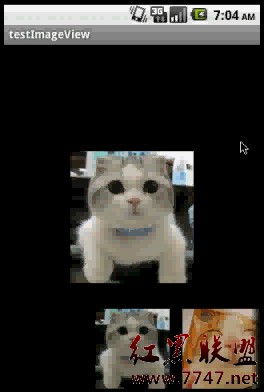
除了Gallery可以拖拉切换图片,我在ImageSwitcher控件加入了setOnTouchListener事件实现,使得ImageSwitcher也可以在拖拉中切换图片。本例子依然使用JAVA的反射机制来自动读取资源中的图片。
main.xml的源码如下:
view plaincopy to clipboardprint?
<?xml version="1.0" encoding="utf-8"?>
<RelativeLayout xmlns:android="http://schemas.android.com/apk/res/android"
android:layout_width="match_parent"
android:layout_height="match_parent">
<ImageSwitcher android:id="@+id/switcher"
android:layout_width="match_parent" android:layout_height="match_parent"/>
<Gallery android:id="@+id/gallery"
android:background="#55000000"
android:layout_width="match_parent"
android:layout_alignParentBottom="true"
android:layout_alignParentLeft="true"
android:gravity="center_vertical"
android:spacing="16dp" android:layout_height="100dp"/>
</RelativeLayout>
<?xml version="1.0" encoding="utf-8"?>
<RelativeLayout xmlns:android="http://schemas.android.com/apk/res/android"
android:layout_width="match_parent"
android:layout_height="match_parent">
<ImageSwitcher android:id="@+id/switcher"
android:layout_width="match_parent" android:layout_height="match_parent"/>
<Gallery android:id="@+id/gallery"
android:background="#55000000"
android:layout_width="match_parent"
android:layout_alignParentBottom="true"
android:layout_alignParentLeft="true"
android:gravity="center_vertical"
android:spacing="16dp" android:layout_height="100dp"/>
</RelativeLayout>
程序的源码如下:
view plaincopy to clipboardprint?
package com.testImageView;
import java.lang.reflect.Field;
import java.util.ArrayList;
import android.app.Activity;
import android.content.Context;
import android.os.Bundle;
import android.view.MotionEvent;
import android.view.View;
import android.view.View.OnTouchListener;
import android.view.ViewGroup;
import android.view.animation.AnimationUtils;
import android.widget.AdapterView;
import android.widget.BaseAdapter;
import android.widget.Gallery;
import android.widget.ImageSwitcher;
import android.widget.ImageView;
import android.widget.AdapterView.OnItemSelectedListener;
import android.widget.Gallery.LayoutParams;
相关新闻>>
- 发表评论
-
- 最新评论 进入详细评论页>>





