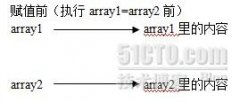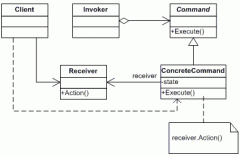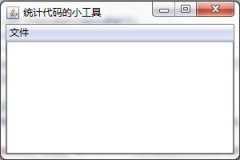java画图中运用缓冲解决屏幕闪烁方案一
来源:技术人生 责任编辑:admin 发表时间:2013-07-01 19:04 点击:次
import javax.microedition.midlet.*;
import javax.microedition.lcdui.*;
public class MutableImageExample extends MIDlet
{
private Display display;
private MyCanvas canvas;
public MutableImageExample ()
{
display = Display.getDisplay(this);
canvas = new MyCanvas (this);
}
protected void startApp()
{
display.setCurrent( canvas );
}
protected void pauseApp()
{
}
protected void destroyApp( boolean unconditional )
{
}
public void exitMIDlet()
{
destroyApp(true);
notifyDestroyed();
}
class MyCanvas extends Canvas implements CommandListener
{
private Command exit;
private MutableImageExample mutableImageExample;
private Image image = null;
public MyCanvas(MutableImageExample mutableImageExample)
{
this. mutableImageExample = mutableImageExample;
exit = new Command("Exit", Command.EXIT, 1);
addCommand(exit);
setCommandListener(this);
try
{
//声明一个可变图像,并初始化这个图像
image = Image.createImage(70, 70);
//获得访问可变图像的Graphics对象
Graphics graphics = image.getGraphics();
//设置画笔颜色
graphics.setColor(255, 0, 0);
//在可变图像中填充圆弧
graphics.fillArc(10, 10, 60, 50, 180, 180);
}
catch (Exception error)
{
//显示创建可变图像错误信息
Alert alert = new Alert("绘制失败","创建不变图像", null, null);
alert.setTimeout(Alert.FOREVER);
display.setCurrent(alert);
}
}
protected void paint(Graphics graphics)
{
if (image != null)
{
//清屏操作
graphics.setColor(255,255,255);
graphics.fillRect(0, 0, getWidth(), getHeight());
//绘制可变图像
graphics.drawImage(image, 30, 30,
Graphics.VCENTER | Graphics.HCENTER);
}
}
public void commandAction(Command command, Displayable display)
{
相关新闻>>
- 发表评论
-
- 最新评论 进入详细评论页>>