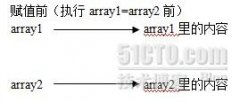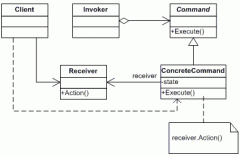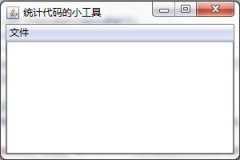javaMe Tab
来源:技术人生 责任编辑:admin 发表时间:2013-07-02 01:01 点击:次
首先,先来说说“分页”,Win32控件中,有种控件叫做Tab,这个功能是把一个窗体分层,同时可以容纳更多控件(注:这里的分页并不是B/S的网络数据库中的分页)。
在J2ME中实现Tab,可谓是件好事,包含Tab控件的Class可以作为主类,从而根据需求关联更多的应用。然后,使用Tab效果最好的是触摸屏手机...........
LWUIT里的Text控件,跟原来的Text控件差不多,很多人都疑惑:Text控件输入汉字时,到底是用高级的输入框,还是在当前界面输入........答案是调用高级输入框!
OK,废话少说,直接来代码,这里的代码也是修改自Sample例子:
1. /*
2. * Copyright ?2008 Sun Microsystems, Inc. All rights reserved.
3. * Use is subject to license terms.
4. *
5. */
6. package com.sun.lwuit.uidemo;
7.
8. import com.sun.lwuit.Button;
9. import com.sun.lwuit.ButtonGroup;
10. import com.sun.lwuit.Command;
11. import com.sun.lwuit.Container;
12. import com.sun.lwuit.Dialog;
13. import com.sun.lwuit.Form;
14. import com.sun.lwuit.Label;
15. import com.sun.lwuit.RadioButton;
16. import com.sun.lwuit.TabbedPane;
17. import com.sun.lwuit.TextArea;
18. import com.sun.lwuit.TextField;
19. import com.sun.lwuit.events.ActionEvent;
20. import com.sun.lwuit.events.ActionListener;
21. import com.sun.lwuit.layouts.BorderLayout;
22. import com.sun.lwuit.layouts.BoxLayout;
23.
24. /**
25. * 本例演示如何使用Tabbed、Text控件
26. */
27. public class TabbedPaneDemo implements ActionListener {
28. public Form form = new Form("TabbedPaneDemo");
29. private Command backCommand = new Command("Back", 1);
30. final TextArea title ;
31. final TextArea body;
32. TabbedPane tp = null;
33.
34. TabbedPaneDemo() {
35. form.setLayout(new BorderLayout());
36. form.setScrollable(false);
37. form.addCommand(backCommand);
38. form.setCommandListener(this);
39. tp = new TabbedPane();
40.
41. //addTab可以为页面添加控件,也可以是Container(相当于容器的控件)
42. tp.addTab("Tab 1", new Label("Welcome to TabbedPane demo!"));
43.
44. //---------------------第二页的内容------------------------------------
45. //Container就是一个控件,只不过相当于容器,建议每页有自己的事件处理
46. Container radioButtonsPanel = new Container(new BoxLayout(BoxLayout.Y_AXIS));
47.
48. RadioButton topRB = new RadioButton("Top");
49. RadioButton LeftRB = new RadioButton("Left");
50. RadioButton BottomRB = new RadioButton("Bottom");
51. RadioButton RightRB = new RadioButton("Right");
52.
53. RadioListener rbListener = new RadioListener();//自定义接收事件的类
54. topRB.addActionListener(rbListener);
55. LeftRB.addActionListener(rbListener);
56. BottomRB.addActionListener(rbListener);
57. RightRB.addActionListener(rbListener);
58.
59. ButtonGroup group1 = new ButtonGroup();
60. group1.add(topRB);
61. group1.add(LeftRB);
62. group1.add(BottomRB);
63. group1.add(RightRB);
相关新闻>>
- 发表评论
-
- 最新评论 进入详细评论页>>