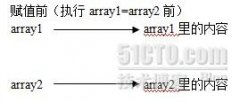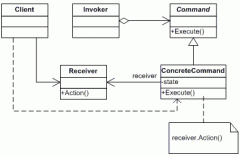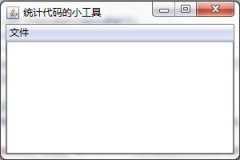javaMe开发的相册
来源:技术人生 责任编辑:admin 发表时间:2013-07-01 15:49 点击:次
1.实体类 Photo类
代码
public class Photo {
//图片名称
private String name;
//原始图片
private Image pic;
//缩放以后的图片
private Image resizePic;
public Image getResizePic() {
return resizePic;
}
public void setResizePic(Image resizePic) {
this.resizePic = resizePic;
}
public Photo(String name, Image pic) {
this.name = name;
this.pic = pic;
}
public String getName() {
return name;
}
public void setName(String name) {
this.name = name;
}
public Image getPic() {
return pic;
}
public void setPic(Image pic) {
this.pic = pic;
}
}
2.PhotoListForm类,显示图片列表的页面
代码
public class PhotoListForm extends BaseForm {
Photo[] photos;
Hashtable photosHash = new Hashtable();
public static int selectedIndex = -1;
public PhotoListForm() {
this.setScrollable(true);
this.setLayout(new BorderLayout());
//构造Photo对象,为了模拟,在实际中看你从哪个地方提取照片
String[] picNames = new String[10];
for (int i = 0; i < picNames.length; i++) {
picNames[i] = "图片" + i;
}
Image[] pics = new Image[10];
for (int i = 0; i < pics.length; i++) {
try {
pics[i] = Image.createImage("/pic/pic" + (i + 1) + ".jpg");
} catch (IOException ex) {
ex.printStackTrace();
}
}
photos = new Photo[10];
for (int i = 0; i < photos.length; i++) {
photos[i] = new Photo(picNames[i], pics[i]);
}
//每行显示4列,计算行数
int column = 4;
int row = (pics.length % column == 0) ? (photos.length / column) : (photos.length / column + 1);
//图片容器以GridLayout布局
Container photoContainer = new Container(new GridLayout(row, column));
for (int i = 0; i < 10; i++) {
Button b = new Button();
//Button的LeftMargin=2,RightMargin=2
int margin = 4;
//生成缩略图
photos[i].setResizePic(resizeImage(photos[i].getPi c(), getDestW(margin), getDestW(margin)));
b.setIcon(photos[i].getResizePic());
b.setText(photos[i].getName());
b.setAlignment(Label.CENTER);
b.setTextPosition(Label.BOTTOM);
b.setUIID("PhotoButton");
photoContainer.addComponent(b);
//int类型无法放入Hashtable,先转为Integer类型
Integer index = new Integer(i);
photosHash.put(b, index);
b.addActionListener(new ButtonActionListener());
//识别选中的图片,返回时,选中的图片仍然是这张被点击的图片
if (selectedIndex == i) {
this.setFocused(b);
}
}
this.addComponent(BorderLayout.CENTER, photoContainer);
}
private class ButtonActionListener implements ActionListener {
public void actionPerformed(ActionEvent evt) {
int value = Integer.parseInt(photosHash.get((Button) evt.getSource()).toString());
//标识选中的图片,返回时,选中的图片仍然是这张被点击的图片
selectedIndex = value;
new PhotoDetailForm(photos, value);
}
}
//根据屏幕宽度,计算图片应该缩放的宽度
public int getDestW(int margin) {
return (Display.getInstance().getDisplayWidth() - 40) / 4;
}
//缩放图片
public Image resizeImage(Image src, int destW, int destH) {
return src.scaledSmallerRatio(destW, destH);
}
}
3.PhotoDetailForm类,显示大图的页面
代码
import com.sun.lwuit.Button;
import com.sun.lwuit.Command;
import com.sun.lwuit.Component;
import com.sun.lwuit.Container;
imp
代码
public class Photo {
//图片名称
private String name;
//原始图片
private Image pic;
//缩放以后的图片
private Image resizePic;
public Image getResizePic() {
return resizePic;
}
public void setResizePic(Image resizePic) {
this.resizePic = resizePic;
}
public Photo(String name, Image pic) {
this.name = name;
this.pic = pic;
}
public String getName() {
return name;
}
public void setName(String name) {
this.name = name;
}
public Image getPic() {
return pic;
}
public void setPic(Image pic) {
this.pic = pic;
}
}
2.PhotoListForm类,显示图片列表的页面
代码
public class PhotoListForm extends BaseForm {
Photo[] photos;
Hashtable photosHash = new Hashtable();
public static int selectedIndex = -1;
public PhotoListForm() {
this.setScrollable(true);
this.setLayout(new BorderLayout());
//构造Photo对象,为了模拟,在实际中看你从哪个地方提取照片
String[] picNames = new String[10];
for (int i = 0; i < picNames.length; i++) {
picNames[i] = "图片" + i;
}
Image[] pics = new Image[10];
for (int i = 0; i < pics.length; i++) {
try {
pics[i] = Image.createImage("/pic/pic" + (i + 1) + ".jpg");
} catch (IOException ex) {
ex.printStackTrace();
}
}
photos = new Photo[10];
for (int i = 0; i < photos.length; i++) {
photos[i] = new Photo(picNames[i], pics[i]);
}
//每行显示4列,计算行数
int column = 4;
int row = (pics.length % column == 0) ? (photos.length / column) : (photos.length / column + 1);
//图片容器以GridLayout布局
Container photoContainer = new Container(new GridLayout(row, column));
for (int i = 0; i < 10; i++) {
Button b = new Button();
//Button的LeftMargin=2,RightMargin=2
int margin = 4;
//生成缩略图
photos[i].setResizePic(resizeImage(photos[i].getPi c(), getDestW(margin), getDestW(margin)));
b.setIcon(photos[i].getResizePic());
b.setText(photos[i].getName());
b.setAlignment(Label.CENTER);
b.setTextPosition(Label.BOTTOM);
b.setUIID("PhotoButton");
photoContainer.addComponent(b);
//int类型无法放入Hashtable,先转为Integer类型
Integer index = new Integer(i);
photosHash.put(b, index);
b.addActionListener(new ButtonActionListener());
//识别选中的图片,返回时,选中的图片仍然是这张被点击的图片
if (selectedIndex == i) {
this.setFocused(b);
}
}
this.addComponent(BorderLayout.CENTER, photoContainer);
}
private class ButtonActionListener implements ActionListener {
public void actionPerformed(ActionEvent evt) {
int value = Integer.parseInt(photosHash.get((Button) evt.getSource()).toString());
//标识选中的图片,返回时,选中的图片仍然是这张被点击的图片
selectedIndex = value;
new PhotoDetailForm(photos, value);
}
}
//根据屏幕宽度,计算图片应该缩放的宽度
public int getDestW(int margin) {
return (Display.getInstance().getDisplayWidth() - 40) / 4;
}
//缩放图片
public Image resizeImage(Image src, int destW, int destH) {
return src.scaledSmallerRatio(destW, destH);
}
}
3.PhotoDetailForm类,显示大图的页面
代码
import com.sun.lwuit.Button;
import com.sun.lwuit.Command;
import com.sun.lwuit.Component;
import com.sun.lwuit.Container;
imp
相关新闻>>
- 发表评论
-
- 最新评论 进入详细评论页>>