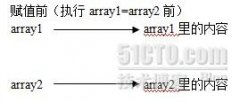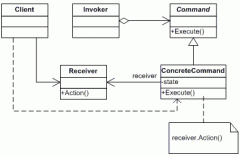学习Java实现汉字转换为拼音
代码说明:
Java实现汉字转换为拼音的GUI版本。
GUI代码部分:
/**
* @(#)CnToSpellGUI.java
* kindani
* 2004-10-25??
* */
import java.awt.*;
import java.awt.event.*;
import javax.swing.*;
import javax.swing.event.*;
/**
*
*
- JDK版本
- 1.4
* @author KIN
* @version 1.0
* @see
* @since 1.0
*/
public class CnToSpell2GUI extends JFrame {
private CnToSpell2GUI c = null;
public CnToSpell2GUI () {
super("Cn to Spell");
setSize(800,100);
getContentPane().setLayout(new FlowLayout());
// component layout
JTextArea from = new JTextArea(5,20);
JTextArea to = new JTextArea(5,20);
JButton b = new JButton("cn to pinyin");
getContentPane().add(new JLabel("From:"));
getContentPane().add(from);
getContentPane().add(b);
getContentPane().add(new JLabel("To:"));
getContentPane().add(to);
// action handle
b.addActionListener(new Cn2PinyinActionListener(from,to));
setVisible(true);
// set this for pack
c = this;
}
/**button action listener to convert text to pinyin from one textbox to another textbox*/
class Cn2PinyinActionListener implements ActionListener{
private JTextArea from = null;
private JTextArea to = null;
public Cn2PinyinActionListener(JTextArea from, JTextArea to) {
this.from = from;
this.to = to;
}
public void actionPerformed(ActionEvent e) {
if (from.getText().length() == 0) {
JOptionPane.showMessageDialog(from,"From text is empty!","Warning",JOptionPane.WARNING_MESSAGE);
}
String text = from.getText();
to.setText(CnToSpell.getFullSpell(text));
c.pack();
}
}
public static void main(String [] args) {
CnToSpell2GUI g = new CnToSpell2GUI();
}
}
核心代码部分:
引用自:easydozer的blog:http://blog.csdn.net/easydozer/
http://blog.csdn.net/easydozer/archive/2004/10/20/Chinese2FullSpell.aspx
/**
* @(#)CnToSpell.java
* 版权声明 Easydozer 版权所有 违者必究
*
* 修订记录:
* 1)更改者:Easydozer
* 时 间:2004-10-20
* 描 述:创建
*/
package com.easydozer.commons.util;
import java.util.Iterator;
import java.util.LinkedHashMap;
import java.util.Set;
/**
*
相关新闻>>
- 发表评论
-
- 最新评论 进入详细评论页>>